Smart Motion Sensor
| Tapo T100


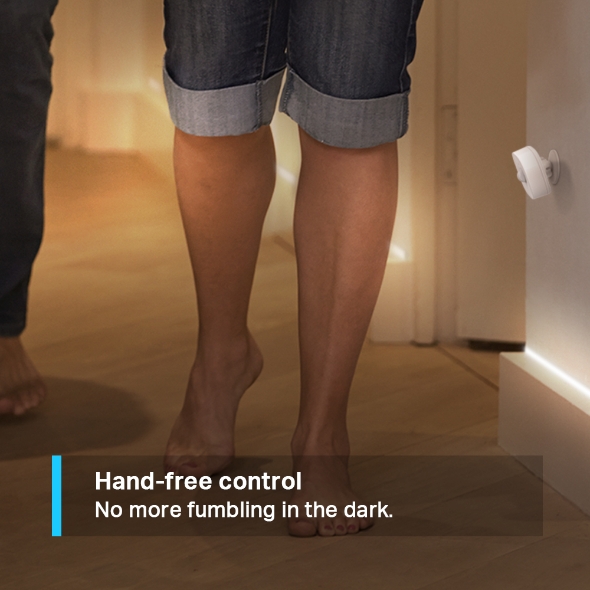
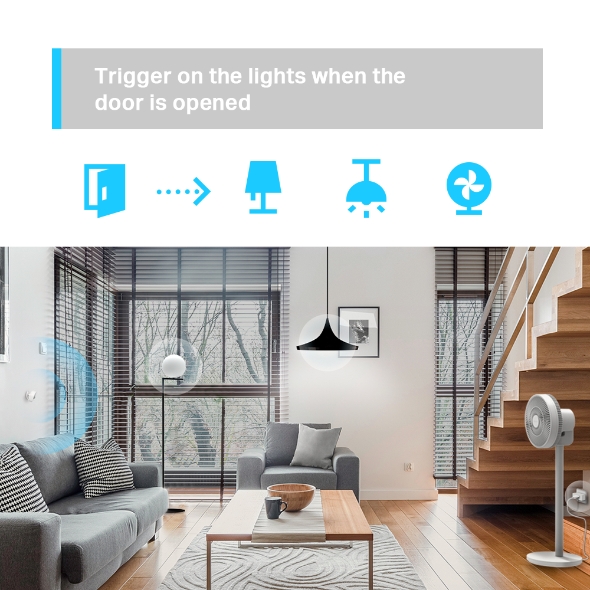
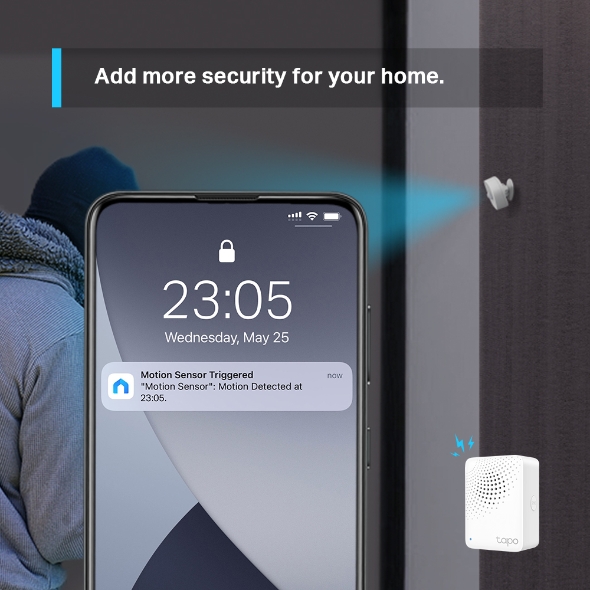

Smart Motion Sensor
Tapo T100- Wide Range Detection – Captures motion up to 23 ft.(7m) away and through 120° view.
- Motion-Activated Light – Control smart lights based on your movement and schedule.
- Energy Saving – Automatically turn on connected smart devices when you come and go.
- Instant Alerts & App Notification – Alerts you in Away Mode for anything you want to know.
- Battery-Powered – Compact battery-powered design supports over one year of use.
- Easy Installation – Mount it by attached 3M adhesive or the build-in magnets.
Smart Motion Sensor
Light Up
Every Room
You Walk In
Tapo T100-
Motion Detection
-
Works with Tapo Devices
-
Sensitivity Control
-
Flexible Awareness Zone
-
Magnetic Mounting
Hands-free Control
No more fumbling in the dark. Your hallway or bedroom lights turn on automatically as you pass by the sensor without having to flip a switch or say a word.
Motion Control an Entire Room
Create a Smart Action to automate your smart devices and activate them all with motion. Customize your own Smart Actions to group your Tapo products together any way you want.
Guard Your Home While You’re Away
The motion sensor can trigger an alarm to deter intruders if it notices anything amiss when you’re not home. Receive a notification on your phone as soon as motion is detected.
*Tapo Hub sold separately.
Adjustable Sensitivity
The sensor captures motion up to 7 meters away with a 120° field of view. Adjust the sensitivity to 3 different levels to tailor your detection coverage and filter out false triggers.
- 3 Meters
- 5 Meters
- 7 Meters
Flexible Sensor Angle
Freely rotate the sensor to the ideal angle and adjust the detection zone to avoid accidental activations by your fur babies.
Long-Lasting Performance
2-year battery life provides long-lasting convenience. *
*Based on our testing of 50 triggers a day, 25000 triggers in total.
Versatile Mounting Options
Install the sensor anywhere in your home quick and easy. Whether on a shelf, wall, or ceiling, the provided adhesive gets the job done. Plus, the additional magnetic mount offers even more flexibility.
All in One App
Experience your next-level smart home with the Tapo line all in a single app. Create a more secure, convenient, and comfortable living space for you and your loved ones.
Walk You Through Setup Step by Step
-
1
 Download and open Tapo App
Download and open Tapo App -
2
 Tap Plus (+) to add your smart device
Tap Plus (+) to add your smart device -
3
 Look for your device and connect
Look for your device and connect -
4
 Name the device and choose the room it’s in
Name the device and choose the room it’s in -
5
 Congratulations! You’ve now completed the configuration
Congratulations! You’ve now completed the configuration
Specifications
Downloads
Videos
FAQ
- How to update the firmware of the Tapo&Kasa devices on the Tapo App
- How to find the hardware and firmware version of my TP-Link device
- Why do I receive a "We Noticed a New Login" email?
- How to create 3D Map in the Tapo App for Pad
- How to use the Home feature and Room feature in the Tapo App
- How secure are Tapo devices?
- How to get the log of Tapo app
- What Should I Do If the Email Link has Expired After I Register a Cloud Account or Reset My Password?
- Tapo or Kasa Devices Showing Offline After Changing or Resetting the Router
- How to configure the Notification feature for the Tapo & Kasa devices on the Tapo app
We use cookies and browser activity to improve your experience, personalize content and ads, and analyze how our sites are used. For more details, please readour Privacy Policy
We use cookies and browser activity to improve your experience, personalize content and ads, and analyze how our sites are used. For more details, please readour Privacy Policy
Basic Cookies
These cookies are necessary for the website to function and cannot be deactivated in your systems.
Tapo
JSESSIONID, tapo_privacy_base, tapo_privacy_marketing,tapo_top-banner, tapo_popup-right-bottom, tapo_popup-right-middle, tapo_popup-center, tapo_popup-bottom
Youtube
id, VISITOR_INFO1_LIVE, LOGIN_INFO, SIDCC, SAPISID, APISID, SSID, SID, YSC, __Secure-1PSID, __Secure-1PAPISID, __Secure-1PSIDCC, __Secure-3PSID, __Secure-3PAPISID, __Secure-3PSIDCC, 1P_JAR, AEC, NID, OTZ
Analysis and Marketing Cookies
Analysis cookies enable us to analyze your activities on our website in order to improve and adapt the functionality of our website.
The marketing cookies can be set through our website by our advertising partners in order to create a profile of your interests and to show you relevant advertisements on other websites.
Google Analytics & Google Tag Manager & Google Optimize
_gid, _ga_
Crazy Egg
cebsp_, _ce.s, _ce.clock_data, _ce.clock_event, cebs


