How to clean the filter of Tapo Robot Vacuum
Recent updates may have expanded access to feature(s) discussed in this FAQ. Visit your product's support page, select the correct hardware version for your device, and check either the Datasheet or the firmware section for the latest improvements added to your product. Please note that product availability varies by region, and certain models may not be available in your region.
You may refer to either this video or the steps below:
Clean the filter once a week and replace it every 2-4 months. If there is too much dust in the filter, the cleaning efficiency and effect will be reduced.
Step 1. Remove the cover and take out the dustbin.
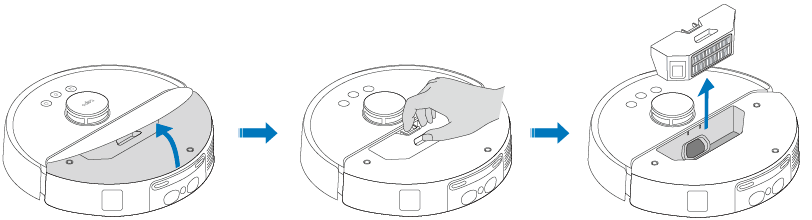
Step 2. Remove the filter.
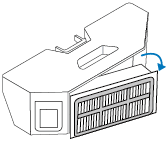
Step 3. Clean the filter.
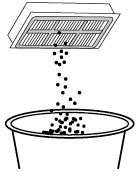
Step 4. Wash the filter.
Note: Do not wash with hot water or detergent.
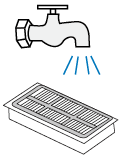
Step 5. Air dry the filter thoroughly, then reinstall it.
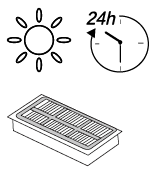
Clean the filter once a week and replace it every 3-6 months. If there is too much dust in the filter, the cleaning efficiency and effect will be reduced.
Step 1. Remove the dustbin and open the lid.

Step 2. Remove the filter.

Step 3. Clean the filter with a cleaning brush.

Step 4. Wash the dustbin and filter.
Note: Do not wash with hot water or detergents.

Step 5. Air-dry the dustbin and filter thoroughly, then reinstall the filter as it was originally positioned.

Clean the filter once a week and replace it every 3-6 months. If there is too much dust in the filter, the cleaning efficiency and effect will be reduced.
Step 1. Remove the dustbin and open the lid.

Step 2. Remove the filter.

Step 3. Clean the filter with a cleaning brush.

Step 4. Wash the dustbin and filter.
Note: Do not wash with hot water or detergents.

Step 5. Air-dry the dustbin and filter thoroughly, then install the filter in the previous orientation.

Clean the filter once a week and replace it every 3-6 months. If there is too much dust in the filter, the cleaning efficiency and effect will be reduced.
Step 1. Remove the dustbin and open the lid.

Step 2. Remove the filter.

Step 3. Clean the filter with a cleaning brush.

Step 4. Wash the dustbin and filter.
Note: Do not wash with hot water or detergents.

Step 5. Air-dry the dustbin and filter thoroughly, then install the filter in the previous orientation.

Clean the filter once a week and replace it every 3-6 months. If there is too much dust in the filter, the cleaning efficiency and effect will be reduced.
Step 1. Remove the dustbin and open the lid.

Step 2. Remove the filter.

Step 3. Clean the filter with a cleaning brush.

Step 4. Wash the dustbin and filter.
Note: Do not wash with hot water or detergents.

Step 5. Air-dry the dustbin and filter thoroughly, then install the filter in the previous orientation.
