What Should I do if the Main Brush of My Robot Vacuum Gets Stuck?
Recent updates may have expanded access to feature(s) discussed in this FAQ. Visit your product's support page, select the correct hardware version for your device, and check either the Datasheet or the firmware section for the latest improvements added to your product. Please note that product availability varies by region, and certain models may not be available in your region.
The main brush is the main tool for cleaning the Robot Vacuum, which can clean the dust that is difficult to clean.
If the main brush gets stuck, please try the following troubleshooting steps:
1. Please turn the Robot Vacuum over to check if there are foreign matters in the main brush.
2. If there are foreign matters in the main brush, please remove the main brush and clean it following the steps below:
1) Turn the Robot Vacuum over, then unlatch and remove the main brush cover.
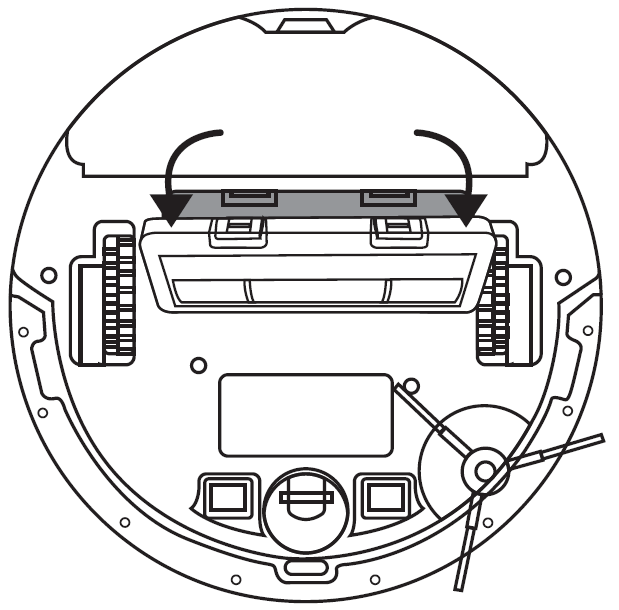
2) Remove the brush and its end cap.
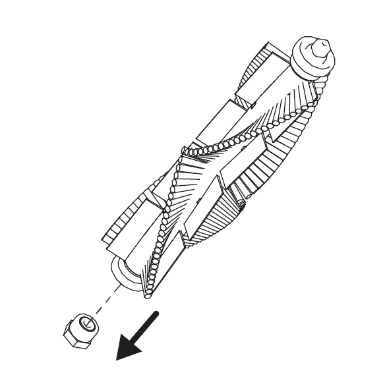
3) Remove any foreign matter with the cleaning brush.
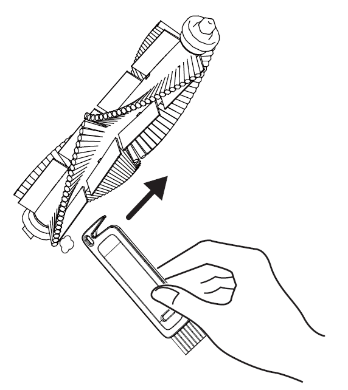
3. Clean the connection between the main brush and the Robot Vacuum.
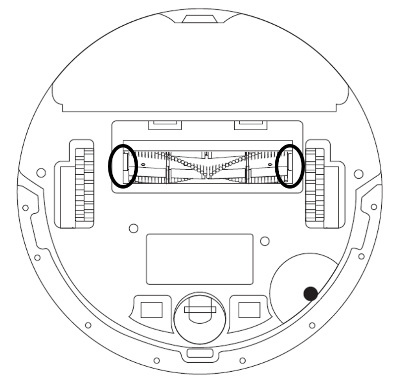
4. Re-install the cap and main brush. Press on the main brush cover to lock it in place.
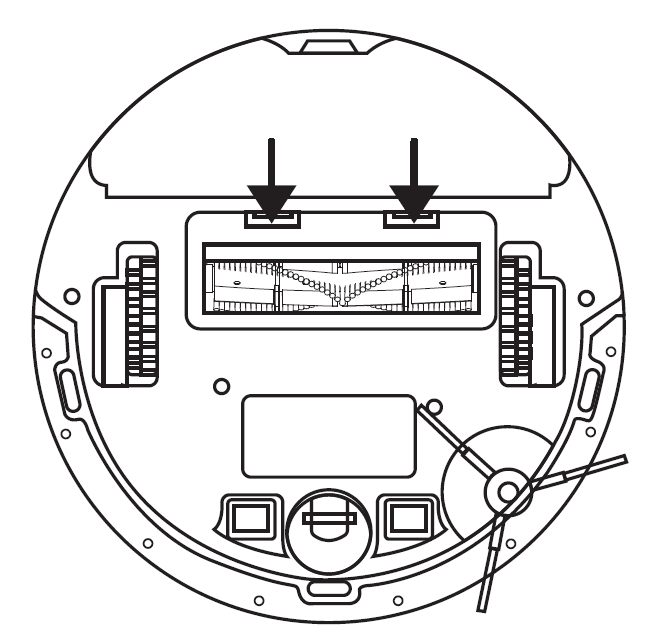
If the issue persists, please Contact Support.