Smart WiFi Light Bulb, Multicolor
| Tapo L535B








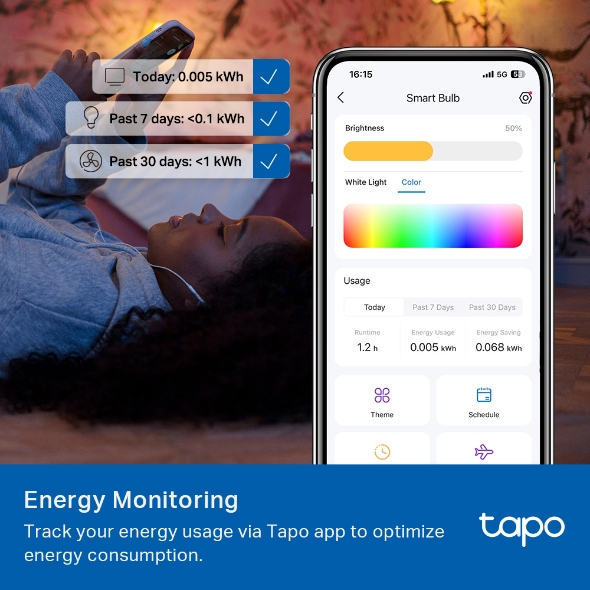

Smart WiFi Light Bulb, Multicolor
Tapo L535B- Extra Bright Smart Light Bulb - With 1055 lumens (75W Equivalent) of crisp, high-quality lighting, Tapo L535B is ideal for any home space requiring brighter lighting.
- Millions of Colors - Easily design scenarios for your daily routine or activities by customizing the light brightness, light temperature, and colors–with millions of hues to choose from via the Tapo app.
- Matter-Certified - With support for the Matter protocol, Tapo L535B can seamlessly interoperate with other certified products across platforms.
- Schedule & Timer - Create a regular schedule to turn on/off with your chosen light effects.
- Voice Control - Manage your smart lights with voice commands via Alexa, Siri, or Google Assistant.
- Remote Control and Away Mode - Instantly turn connected devices on/off wherever you are via the Tapo app. Turn on away mode to simulate someone being at home.
- Energy Monitoring - Monitor your connected devices' real-time power consumption and costs via the Tapo app.
- No Hub Required - Connect directly to your home's secure Wi-Fi network—no need for a hub or extra equipment.
Extra Bright, Infinite Colors.
Smart Wi-Fi Light Bulb, Multicolor






Extra Bright 1055-Lumen Light
Tapo L535B provides 1055 lumens of crisp, high-quality lighting, which is brighter than most standard 800-lumen smart color bulbs. It can brighten up your daily routine or activities and is ideal for any space in your home that requires brighter lighting.
75W
Equivalent
Meet Matter
Matter is an industry-unifying connectivity standard that promises seamless communication among IoT devices across smart home platforms. Unleash the full potential of your smart home with Tapo Matter products.
Learn more about Matter>> Matter Setup Guide>>-

All-Round Compatibility
Integrate your Tapo Matter device seamlessly into your chosen smart home ecosystem, no longer restricted to a specific platform.*
*Requires a hub of your chosen third-party platform.
-

Multi-Admin
Control your Tapo Matter devices via multiple platforms at the same time or through different accounts on a single platform to share your device with your family.
-

Reliable & Secure
Adopting proven encryption algorithms, Tapo Matter devices communicate with other certified devices in the local network (LAN), leading to lower latency and increased security.
*Requires a hub of your chosen third-party platform.
Explore Endless Lighting Possibilities
-
Multicolor


-
Dimmable


-
Tunable White






Millions of Colors
Easily design scenarios with vivid colors for your daily routine or special activities.
Dimmable
Adjust the brightness from 1% to 100% conveniently with the Tapo app.
Warm to Cool Whites
Tune your lights to warm white (2500K) for restful sleep in the evening, or cool white (6500K) during working hours or when you need a morning boost.
2500K
Warm White
Relaxing, soft light. Great for dinner time and the bedroom.
Warm to Cool Whites
Tune your lights to warm white (2500K) for restful sleep in the evening, or cool white (6500K) during working hours or when you need a morning boost.
4000K
Daylight
Fresh, stimulating light. Ideal for the living room and kitchen.
Warm to Cool Whites
Tune your lights to warm white (2500K) for restful sleep in the evening, or cool white (6500K) during working hours or when you need a morning boost.
6500K
Cool White
Brisk, clear light. Suitable for workspaces, study rooms, and offices.
Schedule & Timer
Easily Manage Your Life
Create regular schedules and countdown timers to turn on/off lights at your set brightness. Sunrise and sunset modes allow lights to activate automatically according to your time zone.
Sunrise
Midnight
Auto White
Create Proper Illumination Automatically
Automatically adjusts the color temperature to match natural lighting from dawn to dusk, ideal for restful sleep, gentle morning wakeup, and just-right indoor illumination.
Smart Control for a Convenient life
-
Free up your hands by using simple voice commands with Alexa, Siri®, or Google Assistant.
-
Control your smart light bulb from anywhere with the Tapo app. Dim, turn on or off, or change the colors of your light bulb remotely at your fingertips.
-
Group your smart lights in different spaces for seamless control of brightness, color, and more, and simultaneously turn your lights and other devices on and off.
-
Don’t bother opening up an app or calling out to your voice assistant. Just click the button and enjoy a quicker and easier way to control your smart lights.*
*Tapo Smart Button and Sensors are sold separately. When working with smart button and sensors, the Tapo Hub is required
Even Smarter with Sensors
Connect your smart bulbs with Tapo smart sensors to unleash the potential of your smart home.*
*Tapo Smart Button and Sensors are sold separately. When working with smart button and sensors, the Tapo Hub is required.
Greener Smart Lifestyle
Tapo L535B reduces energy use by up to 89% without sacrificing brightness or quality, compared to a 75 W incandescent bulb. It is designed to operate efficiently in your home for longer periods with less energy consumption.
-

Energy Monitoring on the Tapo App
-

Super-Low Standby Power
-

Expanded Lifespan: 25,000 Hrs
-

Energy Efficiency Grade: E
Energy Saving
89%
Our LED Bulb
8.6 W
Incandescent Light Bulb
75 W
-

No Hub Required
Connect Tapo L535B to your home WiFi network, and then you’re all set—no need for extra hubs or other devices.
-

Preset for Convenience
Found the perfect mood lighting for you movies? Save it as a setting to instantly adjust your illumination for movie nights.
-

Away Mode
Set your smart light to switch on/off randomly, giving the impression you’re home even when away.
Enjoy Easy, Friendly Setup
Tapo offers users multiple options to simplify configuration experiences. Use Bluetooth to easily onboard the Smart Bulb with the Tapo app. Users can also set up Tapo L535B by scanning the included code with any Matter-compatible app, such as the Alexa app, Google Home app, and Apple Home app.
-
Tapo app : Bluetooth Onboarding

-
Matter-Compatible app: Scan the Matter code

*The increased weight may reduce the mechanical stability of certain luminaires and lamp holders and may impair contact-making and lamp retention.
*Compatible with regular light switches. Do not use with dimmers.
*NOT FOR EMERGENCY LIGHTING
Walk You Through Setup Step by Step
-
1
 Download and open Tapo App
Download and open Tapo App -
2
 Tap Plus (+) to add your smart device
Tap Plus (+) to add your smart device -
3
 Look for your device and connect
Look for your device and connect -
4
 Name the device and choose the room it’s in
Name the device and choose the room it’s in -
5
 Congratulations! You’ve now completed the configuration
Congratulations! You’ve now completed the configuration
Specifications
Downloads
FAQ
- How to update the firmware of the Tapo&Kasa devices on the Tapo App
- How to find the hardware and firmware version of my TP-Link device
- Frequently asked questions about the "Third-Party Compatibility" feature
- Why do I receive a "We Noticed a New Login" email?
- How to create 3D Map in the Tapo App for Pad
- How to use the Home feature and Room feature in the Tapo App
- How secure are Tapo devices?
- How to get the log of Tapo app
- What should I do if the email shows that the link expired when I register cloud account or reset my password?
- How to set up my TP-Link Tapo smart device (BLE) via Tapo App
We use cookies and browser activity to improve your experience, personalize content and ads, and analyze how our sites are used. For more details, please read our Privacy Policy.
We use cookies and browser activity to improve your experience, personalize content and ads, and analyze how our sites are used. For more details, please read our Privacy Policy.
Basic Cookies
These cookies are necessary for the website to function and cannot be deactivated in your systems.
Tapo
JSESSIONID, tapo_privacy_base, tapo_privacy_marketing,tapo_top-banner, tapo_popup-right-bottom, tapo_popup-right-middle, tapo_popup-center, tapo_popup-bottom
Youtube
id, VISITOR_INFO1_LIVE, LOGIN_INFO, SIDCC, SAPISID, APISID, SSID, SID, YSC, __Secure-1PSID, __Secure-1PAPISID, __Secure-1PSIDCC, __Secure-3PSID, __Secure-3PAPISID, __Secure-3PSIDCC, 1P_JAR, AEC, NID, OTZ
Analysis and Marketing Cookies
Analysis cookies enable us to analyze your activities on our website in order to improve and adapt the functionality of our website.
The marketing cookies can be set through our website by our advertising partners in order to create a profile of your interests and to show you relevant advertisements on other websites.
Google Analytics & Google Tag Manager & Google Optimize
_gid, _ga_
Crazy Egg
cebsp_, _ce.s, _ce.clock_data, _ce.clock_event, cebs















