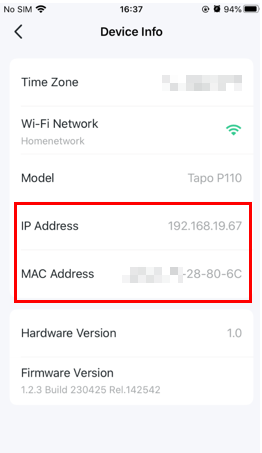SSS
How to check the IP address and MAC address of Tapo smart plug
TP11, Tapo P100, Tapo P105, Tapo P105A, Tapo P110, Tapo P115
02-21-2020
122,114
Son güncellemeler, bu SSS'de tartışılan özellik(ler)e erişimi genişletmiş olabilir. Ürününüzün destek sayfasını ziyaret edin, cihazınız için doğru donanım sürümünü seçin ve ürününüze eklenen en son geliştirmeler için Veri Sayfası veya ürün yazılımı bölümünü kontrol edin.
After successfully setting up your smart device, you will see the home page of the Tapo app.
1. Tap your smart device to enter the Status page.

2. Tap the gear icon on the top right to enter the Device Settings page.

3. Tap Device Info on the Device Settings page.

4. Then you can find the IP address and MAC address of your smart device.