SSS
How to remove my Tapo&Kasa smart device when it is offline
TC60, TC65, TC70, TL61-10, TL61-5, TL62-5, TL63-5, Tapo C100, Tapo C101, Tapo C200, Tapo C200P2, Tapo C201, Tapo C202, Tapo C206, Tapo C210, Tapo C21A, Tapo C310, Tapo L900-10, Tapo L900-20, Tapo L900-5, Tapo L920-10, Tapo L920-5, Tapo L930-10, Tapo L930-5, Tapo P100, Tapo P105, Tapo P110, Tapo P115
02-21-2020
82,214
Son güncellemeler, bu SSS'de tartışılan özellik(ler)e erişimi genişletmiş olabilir. Ürününüzün destek sayfasını ziyaret edin, cihazınız için doğru donanım sürümünü seçin ve ürününüze eklenen en son geliştirmeler için Veri Sayfası veya ürün yazılımı bölümünü kontrol edin.
This article will introduce how to remove offline devices on the Tapo app.
Here we take the HS110 as an example.
On the Home page, long tap on the HS110 model card to select it.
Then tap the  icon on the model card to remove the HS110 from your TP-Link account (TP-Link ID).
icon on the model card to remove the HS110 from your TP-Link account (TP-Link ID).
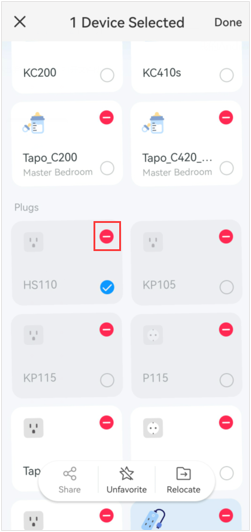
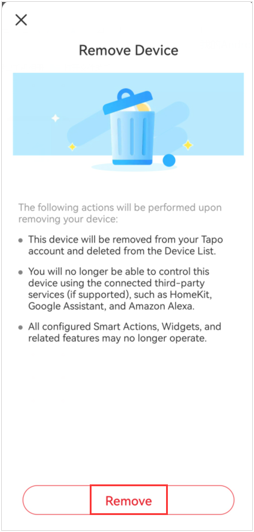
Get to know more details of each function and configuration please go to Download Center to download the manual of your product.