คำถามที่พบบ่อย
How to remove my Tapo&Kasa smart device when it is offline
TC60, TC65, TC70, TL61-10, TL61-5, TL62-5, TL63-5, Tapo C100, Tapo C101, Tapo C200, Tapo C200P2, Tapo C201, Tapo C202, Tapo C206, Tapo C210, Tapo C21A, Tapo C310, Tapo L900-10, Tapo L900-20, Tapo L900-5, Tapo L920-10, Tapo L920-5, Tapo L930-10, Tapo L930-5, Tapo P100, Tapo P105, Tapo P110, Tapo P115
01-02-2020
82,211
การอัปเดตล่าสุดอาจมีการขยายการเข้าถึงฟีเจอร์ต่าง ๆ ที่กล่าวถึงในคำถามที่พบบ่อยนี้ โปรดไปที่หน้าการสนับสนุนผลิตภัณฑ์ของคุณ เลือกเวอร์ชันฮาร์ดแวร์ที่ถูกต้องของอุปกรณ์ และตรวจสอบเอกสารประกอบผลิตภัณฑ์หรือข้อมูลเฟิร์มแวร์เพื่อดูรายละเอียดการปรับปรุงที่เพิ่มเข้ามาในผลิตภัณฑ์
This article will introduce how to remove offline devices on the Tapo app.
Here we take the HS110 as an example.
On the Home page, long tap on the HS110 model card to select it.
Then tap the  icon on the model card to remove the HS110 from your TP-Link account (TP-Link ID).
icon on the model card to remove the HS110 from your TP-Link account (TP-Link ID).
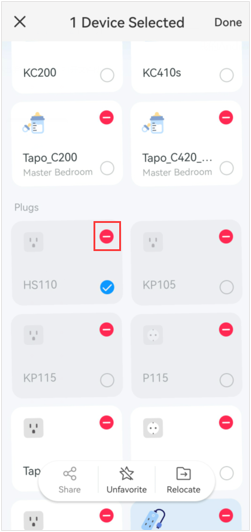
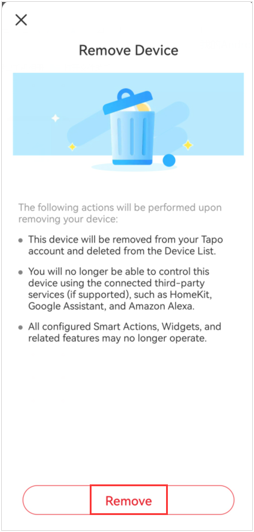
Get to know more details of each function and configuration please go to Download Center to download the manual of your product.