Smart Remote Dimmer Switch
| Tapo S200D



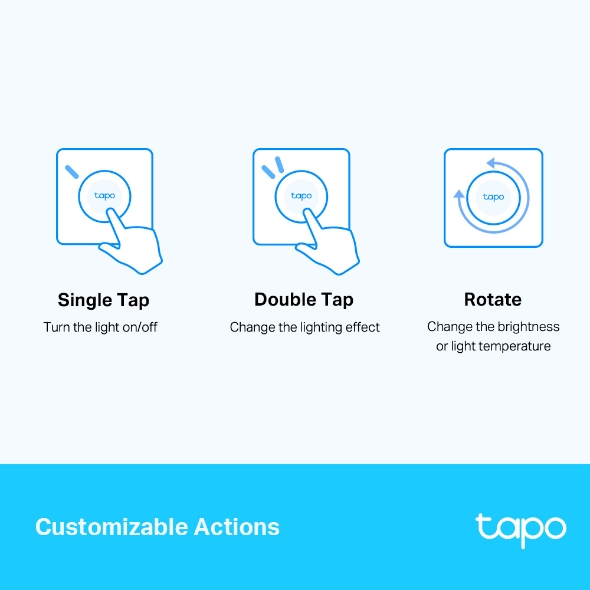


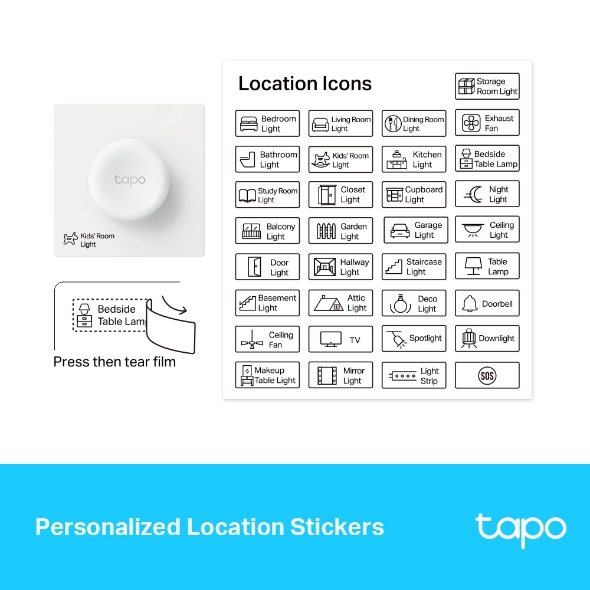
Smart Remote Dimmer Switch
Tapo S200D- Smart Actions – Control and set multiple lights, electronics, and other Tapo smart devices with the button.
- Customized Actions – Single tap, double tap, and rotating options enable you to trigger multiple actions, from just one button.
- One-Click Alarm – Family members can use the device to get help in times of need.
- Control From Multiple Locations – Control electrical fixtures from multiple locations with Tapo smart buttons.
- Long Battery Life – The battery will last more than one year.
Set the Mood with Remote Lighting Control.
Smart Remote Dimmer Switch
Tapo S200D

-
Simplified Light Control
Switch your lights on/off or create diverse moods by dimming the lights, simplifying how you control home illumination.
-
Tailored Applications Modes
Redefine what single tap, double taps, and rotation could trigger based on personalized needs. Just spark your imagination.
-
One Click to Emit Alarm
Click Tapo S200D to let other family members conscious of any abrupt affair.
*Models' appearances is not determined and will be updated accordingly. Please use the product images only for reference.
**Some features may require software upgrades or subscriptions.
Walk You Through Setup Step by Step
-
1
 Download and open Tapo App
Download and open Tapo App -
2
 Tap Plus (+) to add your smart device
Tap Plus (+) to add your smart device -
3
 Look for your device and connect
Look for your device and connect -
4
 Name the device and choose the room it’s in
Name the device and choose the room it’s in -
5
 Congratulations! You’ve now completed the configuration
Congratulations! You’ve now completed the configuration
Specifications
Videos
FAQ
- How to update the firmware of the Tapo&Kasa devices on the Tapo App
- How to find the hardware and firmware version of my TP-Link device
- Why do I receive a "We Noticed a New Login" email?
- How to create 3D Map in the Tapo App for Pad
- How to use the Home feature and Room feature in the Tapo App
- How secure are Tapo devices?
- How to get the log of Tapo app
- What should I do if the email shows that the link expired when I register cloud account or reset my password?
- What can I do if the Smart Action/Automation doesn’t take effect as expected?
- Tapo/Kasa Devices are showing offline after changing or resetting the router.
We use cookies and browser activity to improve your experience, personalize content and ads, and analyze how our sites are used. For more details, please read our Privacy Policy.
We use cookies and browser activity to improve your experience, personalize content and ads, and analyze how our sites are used. For more details, please read our Privacy Policy.
Basic Cookies
These cookies are necessary for the website to function and cannot be deactivated in your systems.
Tapo
JSESSIONID, tapo_privacy_base, tapo_privacy_marketing,tapo_top-banner, tapo_popup-right-bottom, tapo_popup-right-middle, tapo_popup-center, tapo_popup-bottom
Youtube
id, VISITOR_INFO1_LIVE, LOGIN_INFO, SIDCC, SAPISID, APISID, SSID, SID, YSC, __Secure-1PSID, __Secure-1PAPISID, __Secure-1PSIDCC, __Secure-3PSID, __Secure-3PAPISID, __Secure-3PSIDCC, 1P_JAR, AEC, NID, OTZ
Analysis and Marketing Cookies
Analysis cookies enable us to analyze your activities on our website in order to improve and adapt the functionality of our website.
The marketing cookies can be set through our website by our advertising partners in order to create a profile of your interests and to show you relevant advertisements on other websites.
Google Analytics & Google Tag Manager & Google Optimize
_gid, _ga_
Crazy Egg
cebsp_, _ce.s, _ce.clock_data, _ce.clock_event, cebs




