Tapo Smart Hub
| Tapo H200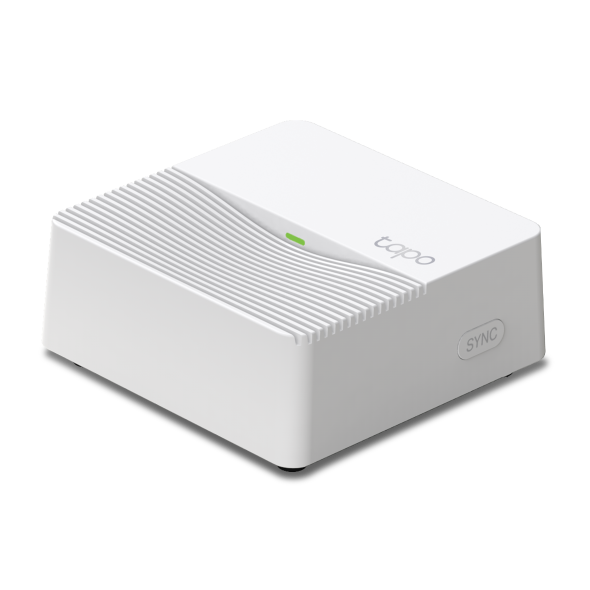







Tapo Smart Hub
Tapo H200- Whole-Home Coverage : Keep devices connected at all times through robust wireless network.
- Low-Power Wireless Protocol : Make connected devices operate energy-efficiently.
- Smart Alarm & Doorbell : Customize your chimes for specific notifications and doorbells.
- Local Storage : Save your stored video clips by inserting a microSD card and replaying on Tapo App.
Know What Is Happening, Fast
Tapo Smart Hub
Tapo H200

-
Tapo Ecosystem
Connect with battery-powered smart devices for an immersive smart home experience.
-
Low-Power Protocol
Sub-1GHz frequency reduces the energy cost of connected devices, extending their life.
†MicroSD card purchased separately. ∆Smart sensors or buttons sold separately.
‡Tapo H200 can connect up to 64 IoT devices (sensors, buttons, Sub-1G switches) + 4 cameras/video doorbells. For cameras/video doorbells, it supports Tapo C420, Tapo C400, Tapo D230 currently and more will be supported in the future.
§Working with Alexa and Google Home requires Tapo H200 to be connected to IPC devices, smart sensors, or Sub-1G switches.
*Tapo H200 only supports sub-g devices working in specified frequency bands: 863.35MHz, 864.35MHz, 868.35MHz (for EU/UK) or 920.9MHz, 921.7MHz, 922.3MHz (for US/AU).
**Compared with battery-powered devices using the Wi-Fi protocol.
Walk You Through Setup Step by Step
-
1
 Download and open Tapo App
Download and open Tapo App -
2
 Tap Plus (+) to add your smart device
Tap Plus (+) to add your smart device -
3
 Look for your device and connect
Look for your device and connect -
4
 Name the device and choose the room it’s in
Name the device and choose the room it’s in -
5
 Congratulations! You’ve now completed the configuration
Congratulations! You’ve now completed the configuration
Watch the whole setup process in the whole
-
How to Reset Your Tapo Smart Wire-Free Security Camera System: Tapo H200 + Tapo C420
Tapo H200
-
How to Set Up Your Tapo Smart Wire-Free Security Camera System: Tapo H200 + Tapo C420
Tapo H200
-
How to Set Up Your Tapo Smart Wire-Free Security Camera System: Tapo H200 + Tapo C400
Tapo H200
-
How to Set Up Your Tapo Smart Hub (Tapo H200)
Tapo H200
Specifications
Videos
FAQ
- How to update the firmware of the Tapo&Kasa devices on the Tapo App
- How to find the hardware and firmware version of my TP-Link device
- Why do I receive a "We Noticed a New Login" email?
- How to create 3D Map in the Tapo App for Pad
- How to use the Home feature and Room feature in the Tapo App
- How to connect Tapo Wi-Fi Cameras/doorbells with Tapo Hub
- How secure are Tapo devices?
- How to get the log of Tapo app
- FAQs about migrating devices between Tapo Hubs
- Tapo Smart Hub Compatible Camera List
We use cookies and browser activity to improve your experience, personalize content and ads, and analyze how our sites are used. For more details, please read our Privacy Policy.
We use cookies and browser activity to improve your experience, personalize content and ads, and analyze how our sites are used. For more details, please read our Privacy Policy.
Basic Cookies
These cookies are necessary for the website to function and cannot be deactivated in your systems.
Tapo
JSESSIONID, tapo_privacy_base, tapo_privacy_marketing,tapo_top-banner, tapo_popup-right-bottom, tapo_popup-right-middle, tapo_popup-center, tapo_popup-bottom
Youtube
id, VISITOR_INFO1_LIVE, LOGIN_INFO, SIDCC, SAPISID, APISID, SSID, SID, YSC, __Secure-1PSID, __Secure-1PAPISID, __Secure-1PSIDCC, __Secure-3PSID, __Secure-3PAPISID, __Secure-3PSIDCC, 1P_JAR, AEC, NID, OTZ
Analysis and Marketing Cookies
Analysis cookies enable us to analyze your activities on our website in order to improve and adapt the functionality of our website.
The marketing cookies can be set through our website by our advertising partners in order to create a profile of your interests and to show you relevant advertisements on other websites.
Google Analytics & Google Tag Manager & Google Optimize
_gid, _ga_
Crazy Egg
cebsp_, _ce.s, _ce.clock_data, _ce.clock_event, cebs




