FAQ's
How to use the Motion Detection Smart Action in the Kasa App
02-18-2022
15,064
If you’ve ever opened the Kasa App and looked at the Smart Actions section, you may have seen the Motion Sensing option and thought, “Kasa has a motion sensor?” Well, you might be surprised to find out the motion sensing smart action has nothing to do with a dedicated motion sensor product. Instead, it uses a Kasa camera, and its motion detection features to trigger another Kasa product, such as a switch or a light bulb. Curious about setting up this feature? Here’s how you can:
- Open the Kasa app, go to the Smart Actions section and tap on ‘Add an Action
- Tap on Motion Sensing
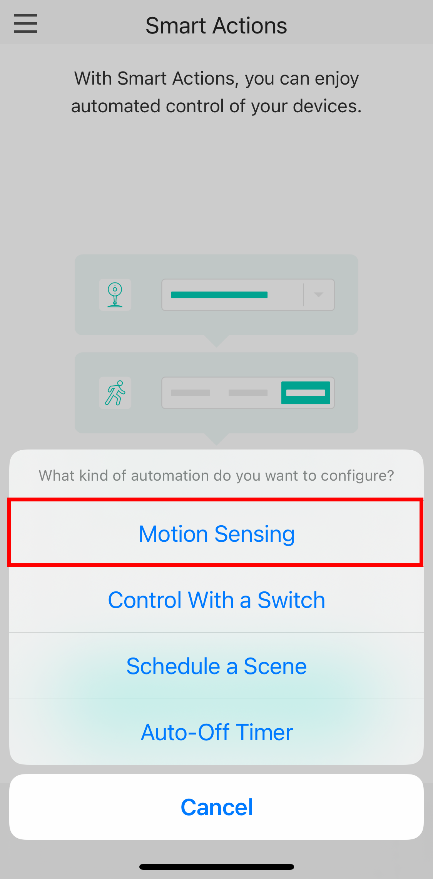
- Choose a trigger camera (i.e., Garage Camera)
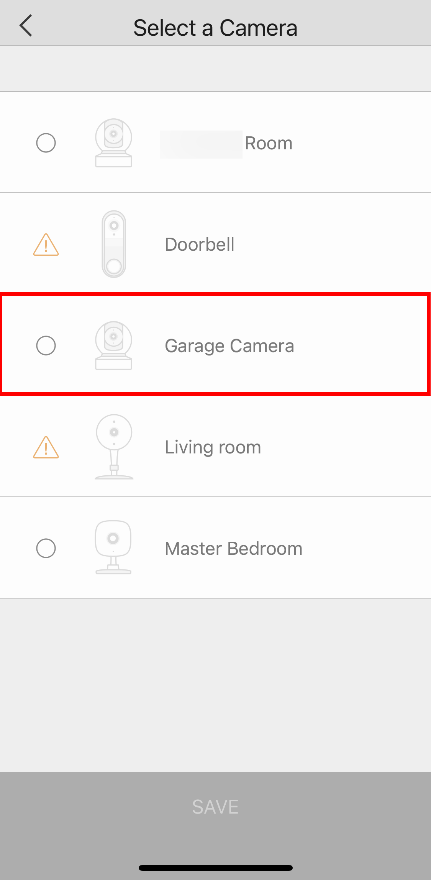
- Tap ‘Save’
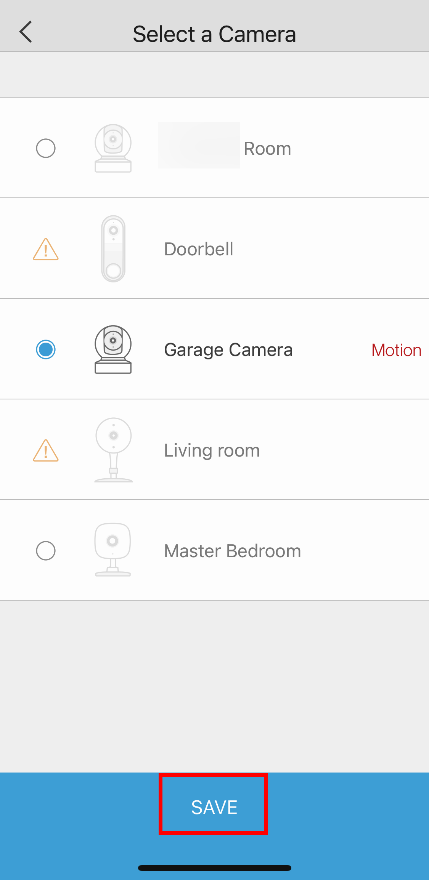
- Tap on the ‘Add’ button under “select a device”
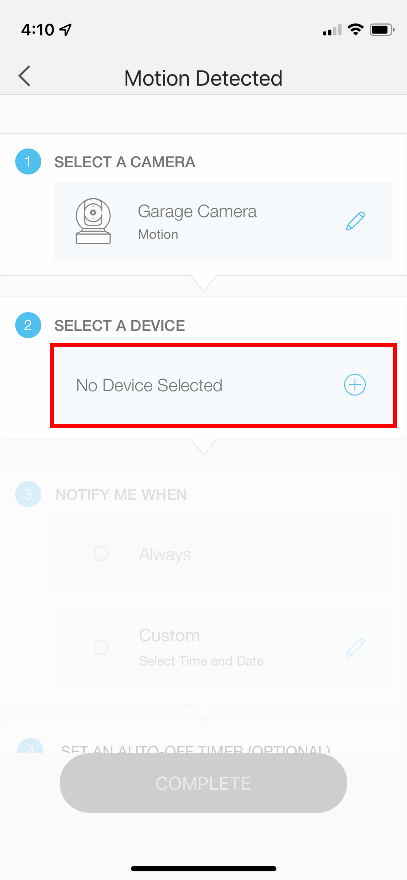
- Choose the action device (i.e., Outside lights)
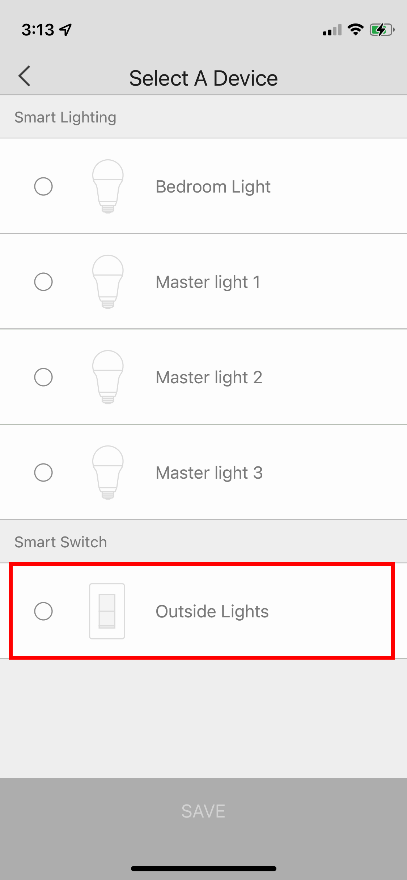
- Then tap ‘Save’
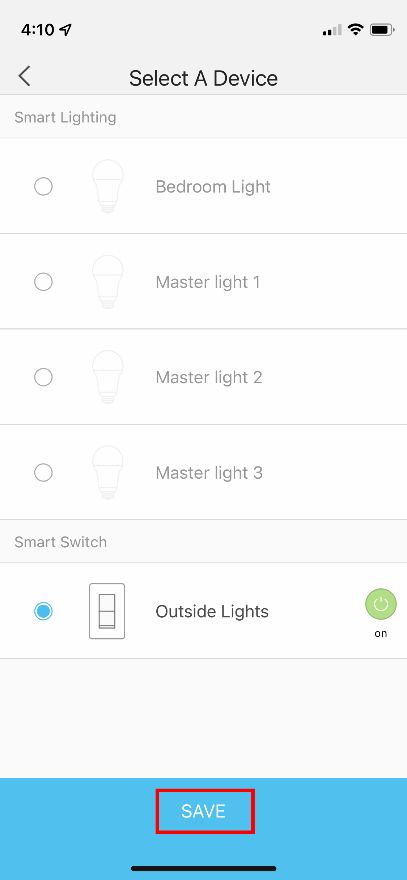
- Choose your notification settings
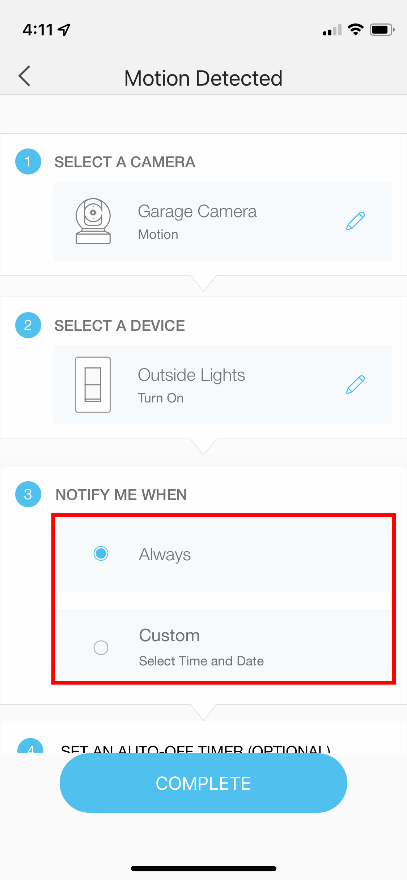
- [Optional] Tap on the ‘add’ button to add an autotimer.
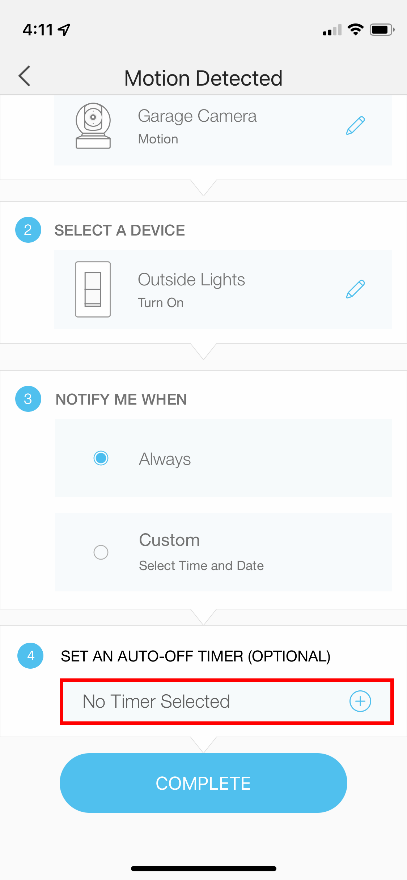
- [Optional] Set a time from 1 to 180 mins
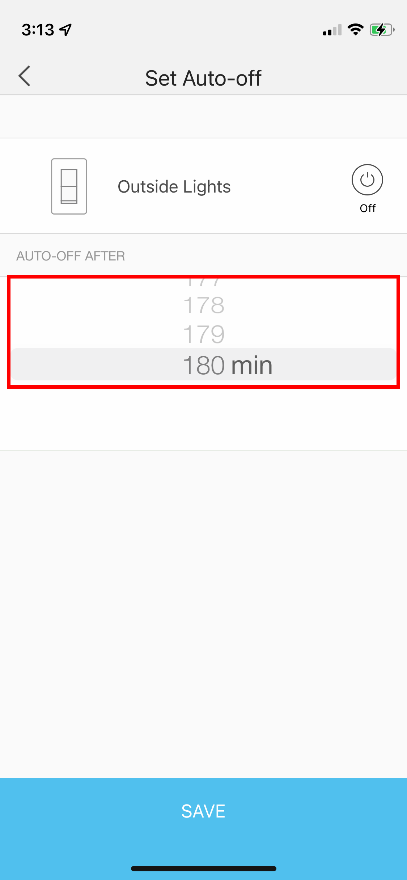
- [Optional] Tap on ‘Save’
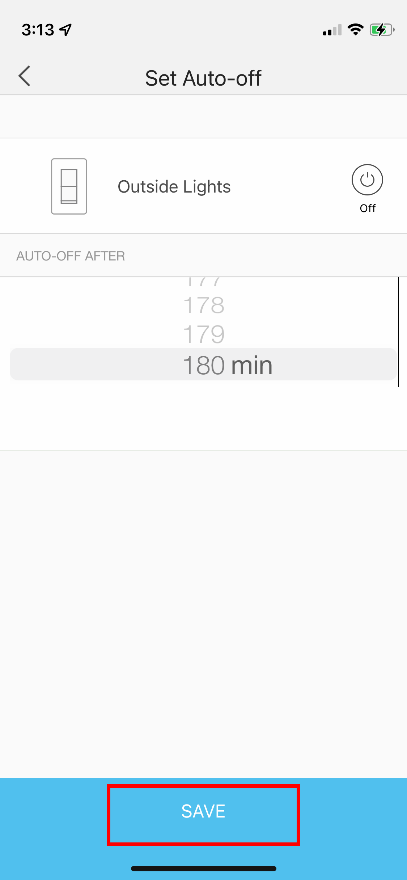
- Tap on ‘Complete’
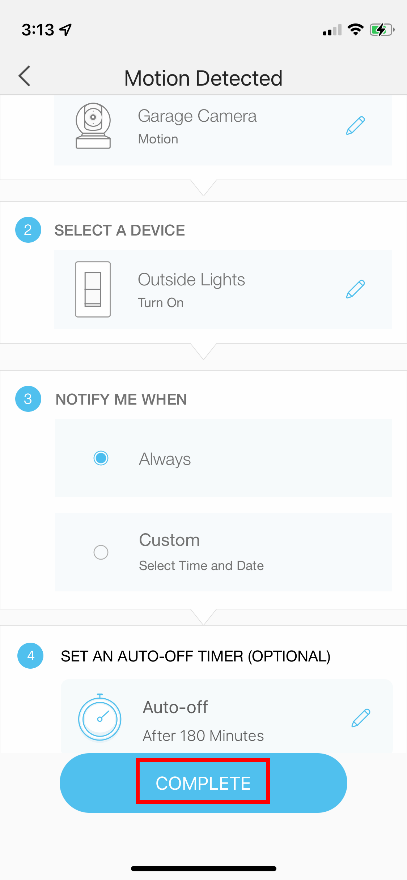
- Give your smart action a name, then tap ‘Done’
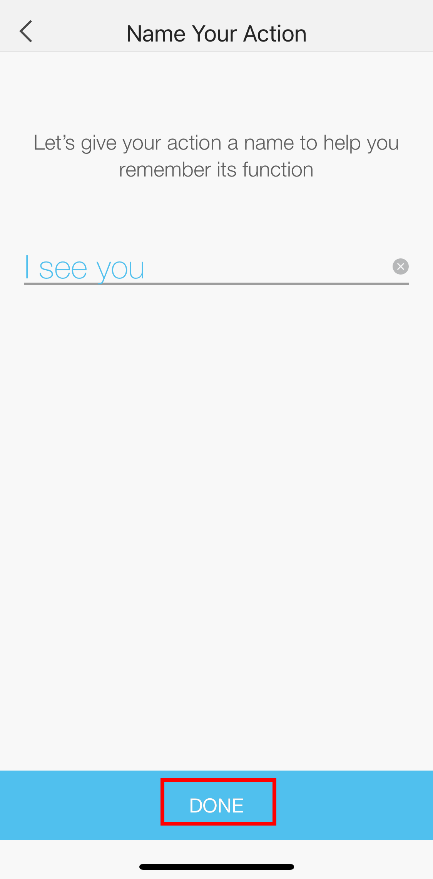
- Congratulations! You have completed your Smart Action setup. Tap on ‘OK’ to end.
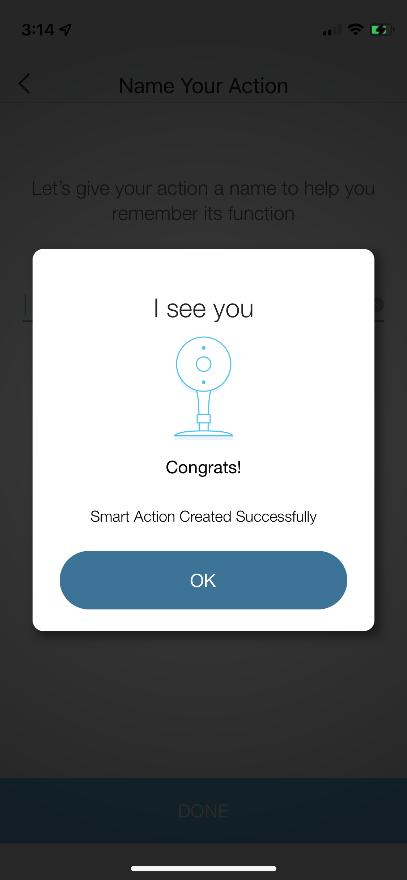
Join the discussion. Sign up for our Community Forum today