Smart WiFi Outdoor Plug
| Tapo P400M

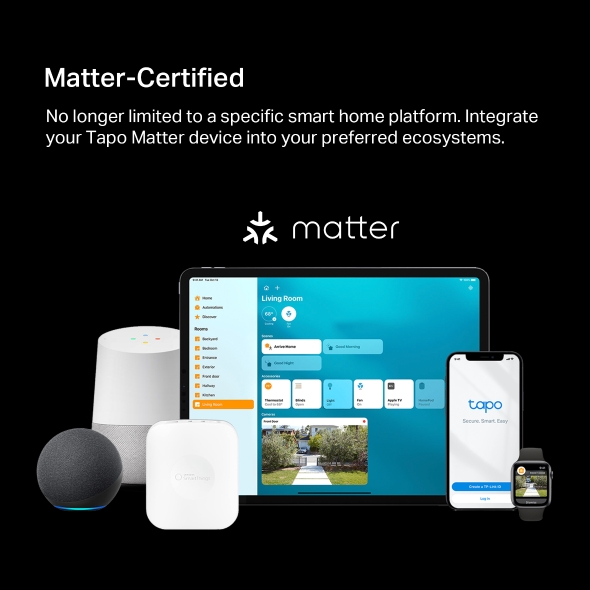


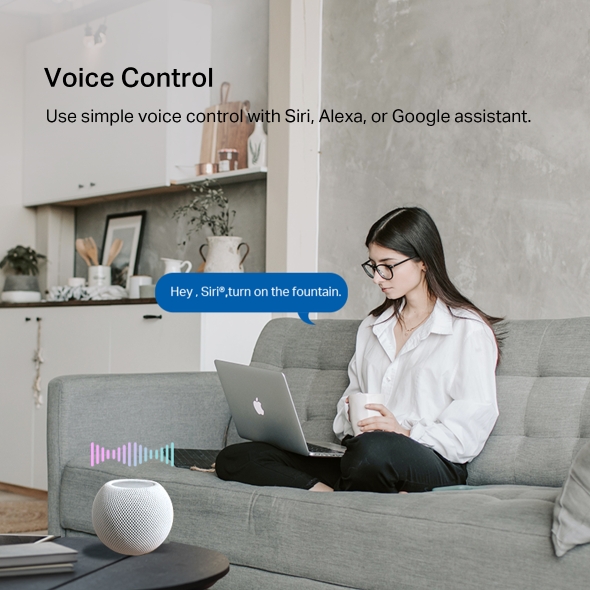


Smart WiFi Outdoor Plug
Tapo P400M- Matter Certified – Integrate Matter-certified Tapo devices with other Matter end products into your preferred ecosystem.
- Long Wi-Fi Range - With dual antennas for long range Wi-Fi, the Smart Outdoor Plug has a reach of up to 300ft in open areas.
- IP65 Weatherproof - Works safely in the garden, patio, or backyard to power your outdoor devices.
- Double The Outlets - Access and use two outdoor devices from anywhere, together or individually—all with one smart plug.
- Voice Control – Manage your smart outdoor plug with voice commands via Amazon Alexa, Apple Siri, or Google Assistant.
- Remote Control – Instantly turn connected devices on/off from wherever you are through the Tapo app.
- Schedule – Preset a schedule to automatically manage devices.
- Away Mode – Automatically turns devices on and off at different times to give the appearance that someone is home.
Extend Your Smart Home Outdoors
Smart Wi-Fi Outdoor Plug
Tapo P400M

Meet Matter
All-Round Compatibility
With Matter support, using one app to control all smart devices is no longer a fantasy. Integrate Tapo Matter devices into your favorite ecosystems to create a unified smart home.
IP65 Weatherproof1
Ideal for Outdoors
The outdoor smart plug meets the IP65 rating against strong jets of water. With outdoor temperature resistance of -4~122℉(-20~50℃), it withstands rain, snow, dust, and other harsh weather.
Up to 300 ft Long-Range WiFi Coverage
With dual antennas, the outdoor plug's signal reaches up to 300 ft in an open field and transmits 164 ft through three concrete walls2, offering you stable connection over longer distances.
- Voice Control
- Schedules
- Control from Anywhere
Voice Control
Use simple voice commands with Siri®, Alexa, or Google Assistant to conveniently control connected devices without having to walk out of the house.
Schedules
Power on your patio lights, string lights, holiday decorations according to your routines and preferences.
Control from Anywhere
Turn on/off your connected devices with the Tapo app from anywhere at anytime. This way, you’ll always enter into a well-lit yard.
-
 Outlet1 Outlet2
Outlet1 Outlet22 Independent Outlets
Two independent AC outlets allow you to control connected devices individually through your apps or home assistants.
-
 up to 1800W
up to 1800W Heavy-Duty Power
With loads up to 1800W, the outdoor smart plug powers appliances such as outdoor furnaces and swimming pool pumps.

Set Scenes
Control multiple devices all at once for a customizable scene. Instantly set the perfect ambience for any activity.

Share to Family
The Matter protocol enables family members to control your home's smart products through different control ecosystems.
Our Commitment to Keeping You Safe
In today's connected world, protecting your online and IoT safety is essential. That's why we take your security seriously.
Our participation in the “Secure by Design” pledge sponsored by the U.S. Cybersecurity and Infrastructure Security Agency (CISA) means that we prioritize your security at every level.
-
Your Data, Securely Protected
Our products are built with advanced security features designed to safeguard your personal information and data.
-
Expertly Tested for Your Safety
We rigorously test our devices, both internally and with help from independent labs. Our team of experts works hard to find and fix any security issues before they can affect you.
-
Unique Product Features for Privacy
Many of our smart security cameras include features like physical shutters and privacy zones, putting you in control of your privacy.
Enjoy Easy, Friendly Setup
Tapo offers users multiple options to simplify configuration experiences. Use Bluetooth to easily onboard the outdoor plug with the Tapo app. Users can also set up Tapo P400M by scanning the included code with any Matter-compatible app, such as the Alexa app, Google Home app, and Apple Home app.
-
Tapo app : Bluetooth Onboarding

-
Matter-Compatible app: Scan the Matter code Setup Guide for Matter products>>

1. When not in use, the sockets should remain capped with the included weather-resistant cover.
2.The maximum wireless signal coverage specification is based on performance testing results. Actual wireless coverage is not guaranteed and will vary as a result of network conditions, client limitations, and environmental factors, including building materials, obstacles, volume and density of traffic, and client location.
Walk You Through Setup Step by Step
-
1
 Download and open Tapo App
Download and open Tapo App -
2
 Tap Plus (+) to add your smart device
Tap Plus (+) to add your smart device -
3
 Look for your device and connect
Look for your device and connect -
4
 Name the device and choose the room it’s in
Name the device and choose the room it’s in -
5
 Congratulations! You’ve now completed the configuration
Congratulations! You’ve now completed the configuration
Specifications
Downloads
Videos
FAQ
- How to update the firmware of the Tapo&Kasa devices on the Tapo App
- How to find the hardware and firmware version of my TP-Link device
- Frequently asked questions about the "Third-Party Compatibility" feature
- Where can I find the Matter setup code number for my TP-Link devices?
- Why do I receive a "We Noticed a New Login" email?
- How to create 3D Map in the Tapo App for Pad
- How to use the Home feature and Room feature in the Tapo App
- How secure are Tapo devices?
- How to get the log of Tapo app
- What types of loads can the Tapo/Kasa plug support?
We use cookies and browser activity to improve your experience, personalize content and ads, and analyze how our sites are used. For more details, please readour Privacy Policy
We use cookies and browser activity to improve your experience, personalize content and ads, and analyze how our sites are used. For more details, please readour Privacy Policy
Basic Cookies
These cookies are necessary for the website to function and cannot be deactivated in your systems.
Tapo
JSESSIONID, tapo_privacy_base, tapo_privacy_marketing,tapo_top-banner, tapo_popup-right-bottom, tapo_popup-right-middle, tapo_popup-center, tapo_popup-bottom
Youtube
id, VISITOR_INFO1_LIVE, LOGIN_INFO, SIDCC, SAPISID, APISID, SSID, SID, YSC, __Secure-1PSID, __Secure-1PAPISID, __Secure-1PSIDCC, __Secure-3PSID, __Secure-3PAPISID, __Secure-3PSIDCC, 1P_JAR, AEC, NID, OTZ
Analysis and Marketing Cookies
Analysis cookies enable us to analyze your activities on our website in order to improve and adapt the functionality of our website.
The marketing cookies can be set through our website by our advertising partners in order to create a profile of your interests and to show you relevant advertisements on other websites.
Google Analytics & Google Tag Manager & Google Optimize
_gid, _ga_
Crazy Egg
cebsp_, _ce.s, _ce.clock_data, _ce.clock_event, cebs






