LED Light Strip (Smart WiFi)
| Tapo L900-51.0-Web-2_normal_20230224071723q.jpg)
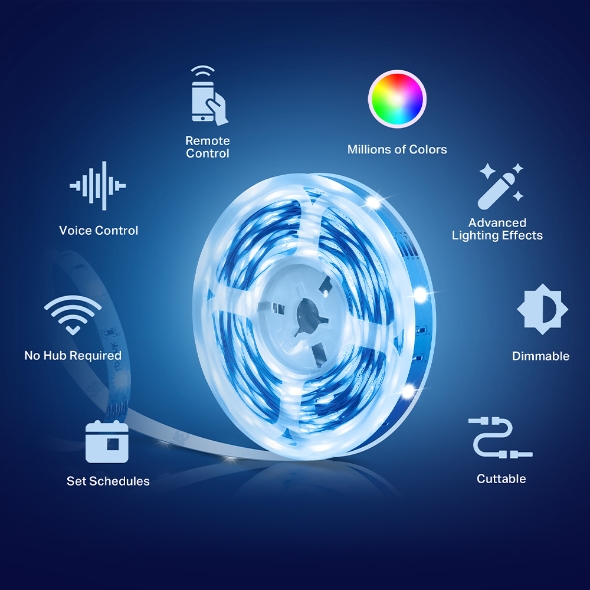
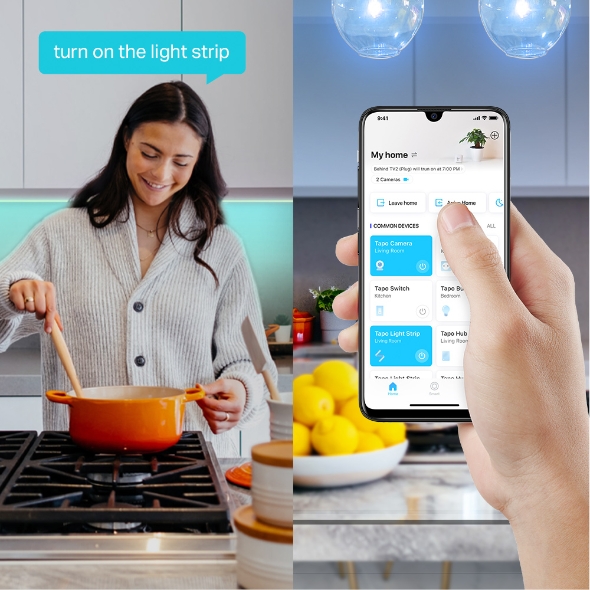





LED Light Strip (Smart WiFi)
Tapo L900-5- Connect It Your Way - Use it with your smart assistant, a hub, or connect directly to the Tapo App. Control the Light Strip however you want.
- Wind Down at Night - Install the Light Strip to relax your body and mind through a mood-setting atmosphere.
- Voice Control - Use simple voice commands to control your light strip with Alexa or Google Assistant.
- No Hub Required - Connect to your home’s secure Wi-Fi network. No need for a hub or extra equipment.
- Flexible Installation - Cut it to whatever length you want and attach it to any surface with the 3Madhesive.
- Preset for Convenience - Found your favorite lighting for watching movies? Save it as a setting you can simply select for future movie nights.
- Schedule & Timer - Create schedules and count plans to turn on/off with the brightness/color you set.
- Away Mode - Simulate someone being at home to frighten away, unwanted visitors.
Smart Wi-Fi Light Strip
Full color ambience for every occasion
Tapo L900
-
Multicolor
-
Dimmable
-
Schedule & Timer
-
Voice Control
-
Cuttable
-
Easy Setup
-
No Hub Required
-
Energy Saving
-
Tapo Ecosystem
-
3M Adhesive
The Brightest Bulbs
Our LED beads are 20% brighter than anyone else.They are built to last for over five and a half years of constant use, more than twice as long as our competitors.
intensity
Color Your Life
Full color ambiance for every occasion
Fill any room of your house with over 16 million vibrant colors, warm white, or cool daylight to choose from as the mood takes you.
Once you work out how you want your lighting set up, save it, schedule it, and you’re ready to go! Set for your times and you can enjoy it.
Color Your Digital Life
Automate the individual strips with different colors, timers, brightnesses and warmths. Control them anywhere and anytime within the Tapo app.
Bounce to the music and the lights
Let your music overtake you as the lights reflect your mood. Pick up sound through your mobile device and set up the perfect party atmosphere. The lights will sync to the frequency and the beat, creating a mini-festival in your own home
Control With Your Voice
The Smart Wi-Fi Light Strip reacts to your preferred smart home platforms, including Google Assistant, Amazon Alexa, and Apple Home.
Direct Control
All Tapo Smart Wi-Fi Light Strips let you connect directly to the Tapo App. Take full advantage of all the intelligent features you demand.
Automatic Control
Let the light strip guide you through the night. Connect to the Tapo Sensor and glow softly as you get up in the night. It will turn itself off after a short period of time without disturbing others.
Tactical Control
Use the Controller Box to manipulate the Light Strip. Turn it on or off, reset the Light Strip, and change the current colors.
Family-Centric Lighting
Tapo ensures that your family lives a safe and secure life with our electrical products.Highly durable light strip designed for better heat dissipation, increased toughness and more folds than any other LED light strip. Each LED bead operates independently of the next, ensuring safe use under all circumstances.Our lights are designed with low voltage that do not flicker or emit blue light. Your family can be comfortable to live safely with our lights.
Set the Length. Stick in Place
-

Cut to length – fit for purpose
-

Ultimate flexibility and highly durable, infinite options for placement
-

3M Peel-and-Stick adhesive provides highly flexible installation
Setup with Ease
Configure your Light Strips within the Tapo App within minutes
Download the Tapo App
Turn on the Light Strip
Follow the guidance in the app
*Once you cut the Light Strip, the excess parts cannot be used.
Walk You Through Setup Step by Step
-
1
 Download and open Tapo App
Download and open Tapo App -
2
 Tap Plus (+) to add your smart device
Tap Plus (+) to add your smart device -
3
 Look for your device and connect
Look for your device and connect -
4
 Name the device and choose the room it’s in
Name the device and choose the room it’s in -
5
 Congratulations! You’ve now completed the configuration
Congratulations! You’ve now completed the configuration
Watch the whole setup process in the whole
-
How to Reset Your Tapo Smart Wi-Fi Light Strip
Tapo L900-5
-
How to Cut and Install Your Tapo Smart Wi-Fi Light Strip
Tapo L900-5
-
How to Set Up Tapo Smart Wi-Fi Light Strip ((Tapo L900/L920 Series)
Tapo L900-5
-
Quick Tips: How to Link your TP-Link Tapo Account to Google Assistant
Tapo L900-5
Specifications
Downloads
Videos
FAQ
- How to update the firmware of the Tapo&Kasa devices on the Tapo App
- How to remove my Tapo&Kasa smart device when it is offline
- How to find the hardware and firmware version of my TP-Link device
- Why do I receive a "We Noticed a New Login" email?
- Can I cut the Tapo/Kasa strip?
- How to create 3D Map in the Tapo App for Pad
- How to use the Home feature and Room feature in the Tapo App
- How secure are Tapo devices?
- How to get the log of Tapo app
- What should I do if the email shows that the link expired when I register cloud account or reset my password?
We use cookies and browser activity to improve your experience, personalize content and ads, and analyze how our sites are used. For more details, please read our Privacy Policy.
We use cookies and browser activity to improve your experience, personalize content and ads, and analyze how our sites are used. For more details, please read our Privacy Policy.
Basic Cookies
These cookies are necessary for the website to function and cannot be deactivated in your systems.
Tapo
JSESSIONID, tapo_privacy_base, tapo_privacy_marketing,tapo_top-banner, tapo_popup-right-bottom, tapo_popup-right-middle, tapo_popup-center, tapo_popup-bottom
Youtube
id, VISITOR_INFO1_LIVE, LOGIN_INFO, SIDCC, SAPISID, APISID, SSID, SID, YSC, __Secure-1PSID, __Secure-1PAPISID, __Secure-1PSIDCC, __Secure-3PSID, __Secure-3PAPISID, __Secure-3PSIDCC, 1P_JAR, AEC, NID, OTZ
Analysis and Marketing Cookies
Analysis cookies enable us to analyze your activities on our website in order to improve and adapt the functionality of our website.
The marketing cookies can be set through our website by our advertising partners in order to create a profile of your interests and to show you relevant advertisements on other websites.
Google Analytics & Google Tag Manager & Google Optimize
_gid, _ga_
Crazy Egg
cebsp_, _ce.s, _ce.clock_data, _ce.clock_event, cebs


