よくある質問
部屋やマップの名前の編集について
Tapo RV20, Tapo RV20 Max, Tapo RV20 Max Plus, Tapo RV20 Mop, Tapo RV20 Mop Plus, Tapo RV20 Plus, Tapo RV30, Tapo RV30 Max, Tapo RV30 Max Plus, Tapo RV30 Plus, Tapo RV30C, Tapo RV30C Mop, Tapo RV30C Plus
01-04-2023
62,276
Recent updates may have expanded access to feature(s) discussed in this FAQ. Visit your product's support page, select the correct hardware version for your device, and check either the Datasheet or the firmware section for the latest improvements added to your product. Please note that product availability varies by region, and certain models may not be available in your region.
ロボット掃除機がマップの作成を完了すると、デフォルトのマップ名としてマップを保存します。
必要に応じて、作成したマップの名前は変更できます。
1. 右上のマップをタップします。
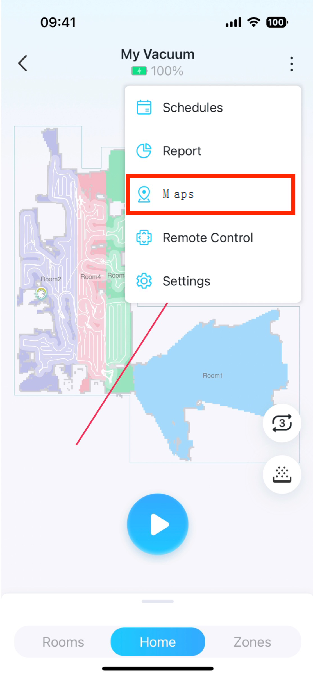
2. 編集するマップを選択し、部屋の下の編集をタップします。

3. 部屋を選択し、名前を選択するか名前を入力します。
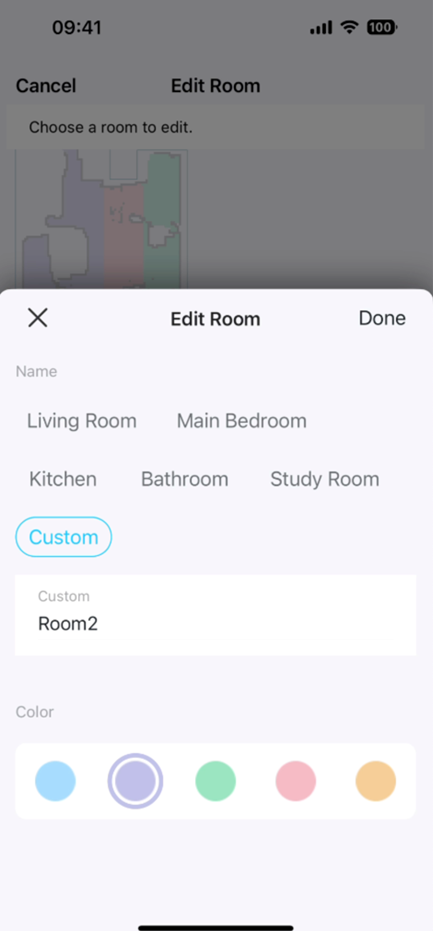
4. 右上の保存をタップして設定を適用します。