よくある質問
ロボット掃除機のスケジュール清掃機能の使い方
Tapo RV10, Tapo RV10 Lite, Tapo RV10 Plus, Tapo RV20, Tapo RV20 Max, Tapo RV20 Max Plus, Tapo RV20 Mop, Tapo RV20 Mop Plus, Tapo RV20 Plus, Tapo RV30, Tapo RV30 Max, Tapo RV30 Max Plus, Tapo RV30 Plus, Tapo RV30C, Tapo RV30C Mop, Tapo RV30C Plus
11-04-2022
38,449
このFAQで説明されている機能は、アップデートにより拡張されている場合があります。製品のサポートページからお使いのデバイスに適したハードウェアバージョンを選択し、データシートやリリースノートで新たに追加・改善された点をご確認ください。なお、製品の提供状況は地域によって異なるため、ご利用の地域によっては一部モデルを使用できない場合もありますのでご注意ください。
ロボット掃除機を指定した時刻に自動的に清掃開始させる機能が備わっています。
1. 画面右上のメニューアイコンをタップし、“スケジュール”をタップします。
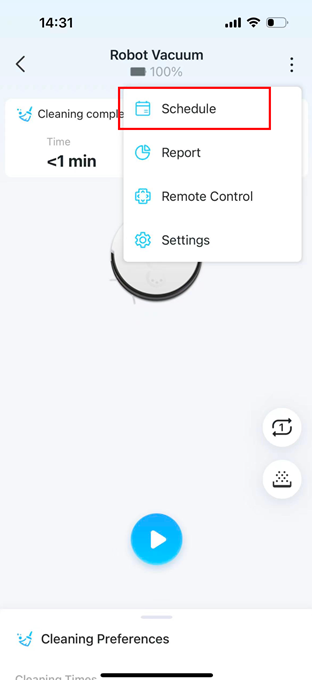
2. 右上にある+アイコンもしくは“スケジュールを追加”をタップします。
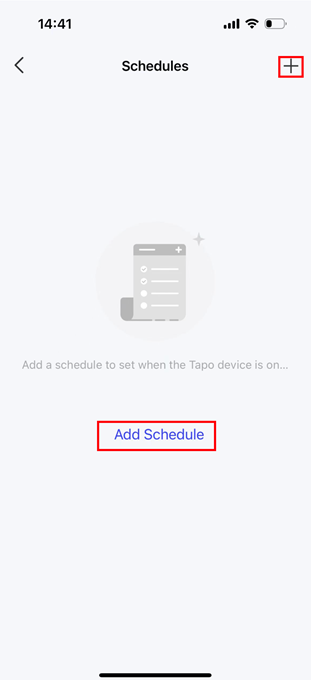
3. ロボット掃除機に自動清掃をさせたい時刻を指定します。
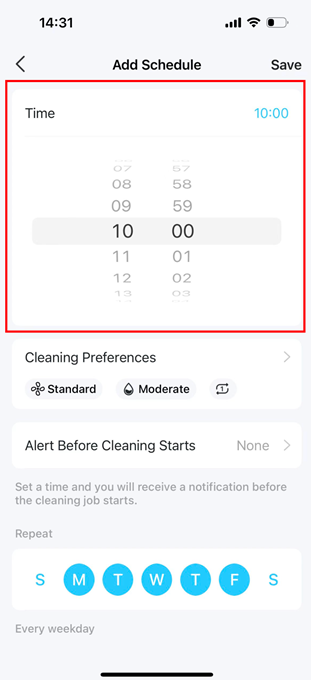
4. 清掃開始前に事前通知を受け取りたい場合は、アラーム時刻の設定が可能です。
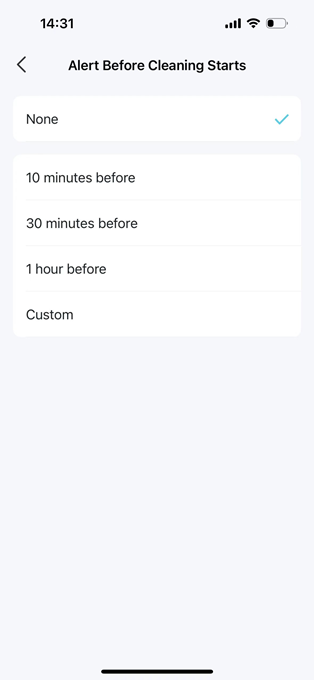
5. 清掃を行う曜日を指定します。
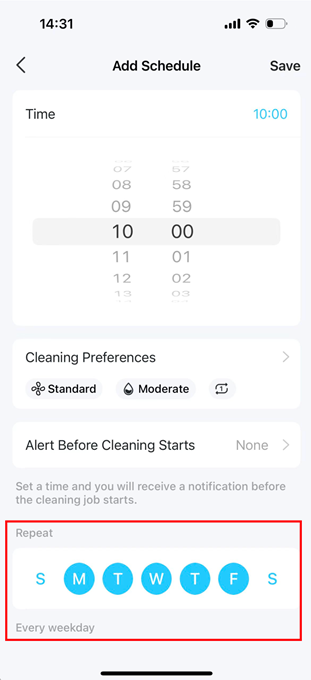
6. “保存”をタップして設定完了です。