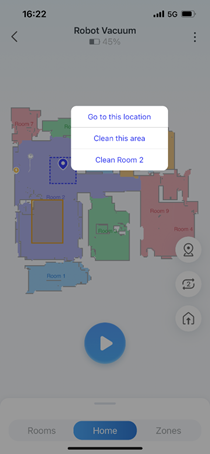What is the Point and Go Feature for Tapo Robot Vacuums?
Gli aggiornamenti recenti potrebbero aver esteso l'accesso alle funzionalità discusse in questa FAQ. Visita la pagina di supporto del prodotto, seleziona la versione hardware corretta del dispositivo e controllae la scheda tecnica o la sezione firmware per gli ultimi miglioramenti aggiunti al prodotto. Nota che la disponibilità del prodotto varia a seconda della regione e alcuni modelli potrebbero non essere disponibili nella tua regione.
The Point and Go feature for Tapo Robot Vacuums allows you to direct the robot vacuum quickly and conveniently to a specific location or room that requires cleaning. Please refer to the steps below for instructions on how to use Point and Go.
1. Touch and hold on the map for quick controls.

2. Choose the actions you want.
- Go to this location: Go to the designated location.
- Clean this area: Go to the designated location and start Spot Cleaning.
- Cleaning "XXX": Go and clean the designated room.