Tapo Okos Hőmérséklet & Páratartalom Monitor
| Tapo T315

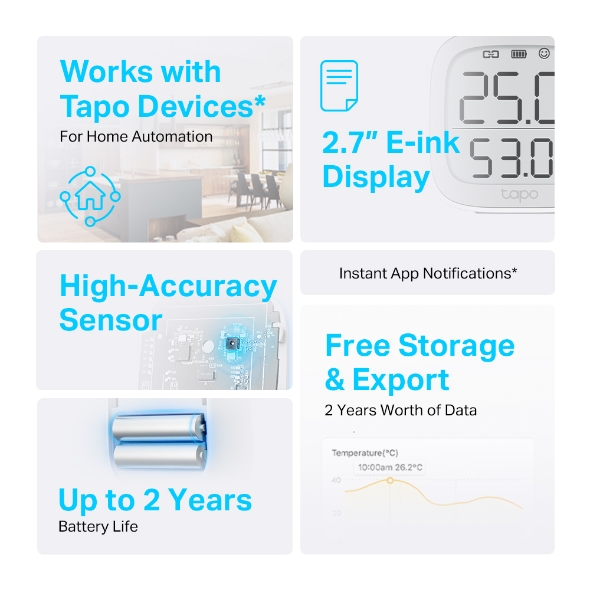



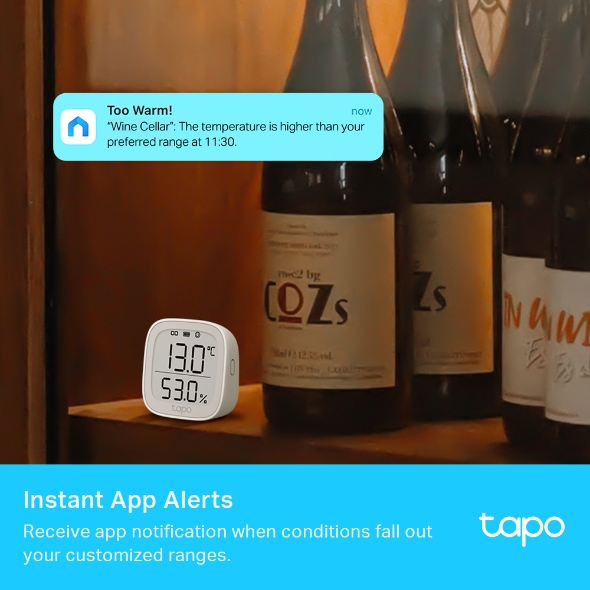


Tapo Okos Hőmérséklet & Páratartalom Monitor
Tapo T315- Valós idejű és pontos felügyelet – Valós idejű hőmérséklet és páratartalom nagy pontosságú érzékelése. (Mérési pontosság: ±0,54 ºF, ±3% relatív páratartalom).
- E-ink kijelző – Kijelzi a hőmérsékletet és a páratartalmat, energiatakarékos E-ink kijelzőjén.
- Otthonautomatizálás – Automatikusan be-/kikapcsolja az otthoni tapo eszközeit, ha a beállítások kívül esnek az előre beállított tartomány(ok)on.
- Ingyenes adattárolás és vizuális grafikonok – Hőmérséklet- és páratartalom-adatok rögzítése, valamint időszakos adatösszegzés létrehozása.
- Rugalmas telepítés – Csak helyezze az asztalra, vagy szerelje fel a falra.
Ismerje meg otthona komfortját.
Tapo Smart hőmérséklet és páratartalom monitor
Tapo T315
-
Pontos hőmérséklet és páratartalom mérés
A beépített fejlett érzékelővel a T315 kiválóan alkalmas a beltéri hőmérséklet és páratartalom mérésére és monitorozására (±0,54 °F/±0,3 °C pontosság és ±3% relatív páratartalom).
-
Hangulatjelek mint indikátorok
Vessen egy pillantást a T315-re, és ismerje meg az aktuális komfort szintet az intuitív hangulatjelek segítségével.
-
Tapo ökoszisztéma része
Ha az előre beállított tartományon kívül eső adatokat érzékel, a hub riaszthat, alkalmazásértesítéseket küldhet, illetve egy vagy több tapo készüléket képes automatikusan irányítani.
*A képek és információk csak tájékoztató jellegűek. A tényleges termékek változhatnak.
Walk You Through Setup Step by Step
-
1
 Download and open Tapo App
Download and open Tapo App -
2
 Tap Plus (+) to add your smart device
Tap Plus (+) to add your smart device -
3
 Look for your device and connect
Look for your device and connect -
4
 Name the device and choose the room it’s in
Name the device and choose the room it’s in -
5
 Congratulations! You’ve now completed the configuration
Congratulations! You’ve now completed the configuration
Specifications
Downloads
FAQ
- How to update the firmware of the Tapo&Kasa devices on the Tapo App
- Hol található a TP-Link eszköz firmware verziója?
- Why do I receive a "We Noticed a New Login" email?
- How to create 3D Map in the Tapo App for Pad
- How to use the Home feature and Room feature in the Tapo App
- How secure are Tapo devices?
- How to get the log of Tapo app
- What should I do if the email shows that the link expired when I register cloud account or reset my password?
- How to export history data from Tapo temperature & humidity sensor
- Tapo/Kasa Devices are showing offline after changing or resetting the router.
We use cookies and browser activity to improve your experience, personalize content and ads, and analyze how our sites are used. For more details, please read our Privacy Policy.
We use cookies and browser activity to improve your experience, personalize content and ads, and analyze how our sites are used. For more details, please read our Privacy Policy.
Basic Cookies
These cookies are necessary for the website to function and cannot be deactivated in your systems.
Tapo
JSESSIONID, tapo_privacy_base, tapo_privacy_marketing,tapo_top-banner, tapo_popup-right-bottom, tapo_popup-right-middle, tapo_popup-center, tapo_popup-bottom
Youtube
id, VISITOR_INFO1_LIVE, LOGIN_INFO, SIDCC, SAPISID, APISID, SSID, SID, YSC, __Secure-1PSID, __Secure-1PAPISID, __Secure-1PSIDCC, __Secure-3PSID, __Secure-3PAPISID, __Secure-3PSIDCC, 1P_JAR, AEC, NID, OTZ
Analysis and Marketing Cookies
Analysis cookies enable us to analyze your activities on our website in order to improve and adapt the functionality of our website.
The marketing cookies can be set through our website by our advertising partners in order to create a profile of your interests and to show you relevant advertisements on other websites.
Google Analytics & Google Tag Manager & Google Optimize
_gid, _ga_
Crazy Egg
cebsp_, _ce.s, _ce.clock_data, _ce.clock_event, cebs




