Okos fényerő-szabályzó kapcsoló
| Tapo S200D



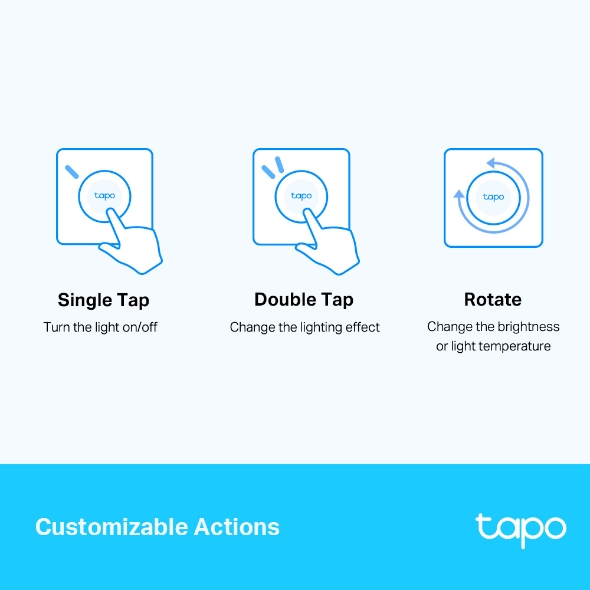


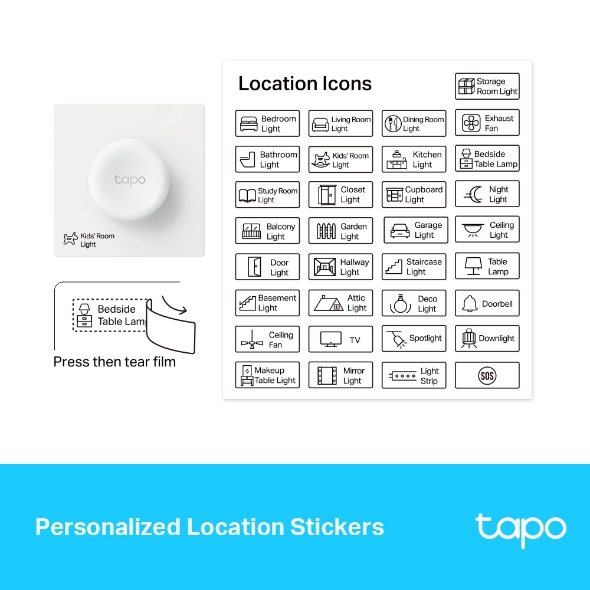
Okos fényerő-szabályzó kapcsoló
Tapo S200D- Intelligens műveletek – Vezéreljen és állítson be több izzót, led szalagot és más Tapo okoseszközt a gombbal.
- Testreszabott műveletek – Az egyszeri, dupla koppintással és a forgatási opciókkal több műveletet is elindíthat egyetlen gombbal.
- Egykattintásos riasztás – A családtagok használhatják az eszközt, hogy segítséget kapjanak szükség esetén.
- Vezérlés több helyről – Vezérelje az elektromos eszközöket több helyről a Tapo intelligens gombjaival.
- Hosszú akkumulátor-élettartam – Az akkumulátor több mint egy évig bírja.
Állítsa be a hangulatot a világítás távvezérlésével.
Intelligens távoli fényerő-szabályozó kapcsoló
Tapo S200D
-
Egyszerűsített fényszabályozás
Kapcsolja be/ki a világítást, vagy teremtsen változatos hangulatot a fények tompításával, egyszerűsítve ezzel az otthoni világítás szabályozását.
-
Testreszabott alkalmazási módok
A személyre szabott igények alapján határozza meg, hogy mit válthat ki az egyszeri koppintás, a dupla koppintás és az elforgatás.
-
Egy kattintás a riasztáshoz
Csak nyomja meg a Tapo S200D gombot, hogy a többi családtag(ot) riassza.
*A képek és információk csak tájékoztató jellegűek. A tényleges termékek változhatnak.
Walk You Through Setup Step by Step
-
1
 Download and open Tapo App
Download and open Tapo App -
2
 Tap Plus (+) to add your smart device
Tap Plus (+) to add your smart device -
3
 Look for your device and connect
Look for your device and connect -
4
 Name the device and choose the room it’s in
Name the device and choose the room it’s in -
5
 Congratulations! You’ve now completed the configuration
Congratulations! You’ve now completed the configuration
Specifications
Downloads
Videos
FAQ
- How to update the firmware of the Tapo&Kasa devices on the Tapo App
- Hol található a TP-Link eszköz firmware verziója?
- Why do I receive a "We Noticed a New Login" email?
- How to create 3D Map in the Tapo App for Pad
- How to use the Home feature and Room feature in the Tapo App
- How secure are Tapo devices?
- How to get the log of Tapo app
- What should I do if the email shows that the link expired when I register cloud account or reset my password?
- What can I do if the Smart Action/Automation doesn’t take effect as expected?
- Tapo/Kasa Devices are showing offline after changing or resetting the router.
We use cookies and browser activity to improve your experience, personalize content and ads, and analyze how our sites are used. For more details, please read our Privacy Policy.
We use cookies and browser activity to improve your experience, personalize content and ads, and analyze how our sites are used. For more details, please read our Privacy Policy.
Basic Cookies
These cookies are necessary for the website to function and cannot be deactivated in your systems.
Tapo
JSESSIONID, tapo_privacy_base, tapo_privacy_marketing,tapo_top-banner, tapo_popup-right-bottom, tapo_popup-right-middle, tapo_popup-center, tapo_popup-bottom
Youtube
id, VISITOR_INFO1_LIVE, LOGIN_INFO, SIDCC, SAPISID, APISID, SSID, SID, YSC, __Secure-1PSID, __Secure-1PAPISID, __Secure-1PSIDCC, __Secure-3PSID, __Secure-3PAPISID, __Secure-3PSIDCC, 1P_JAR, AEC, NID, OTZ
Analysis and Marketing Cookies
Analysis cookies enable us to analyze your activities on our website in order to improve and adapt the functionality of our website.
The marketing cookies can be set through our website by our advertising partners in order to create a profile of your interests and to show you relevant advertisements on other websites.
Google Analytics & Google Tag Manager & Google Optimize
_gid, _ga_
Crazy Egg
cebsp_, _ce.s, _ce.clock_data, _ce.clock_event, cebs




