Smart Wi-Fi Power Strip
| Tapo P300


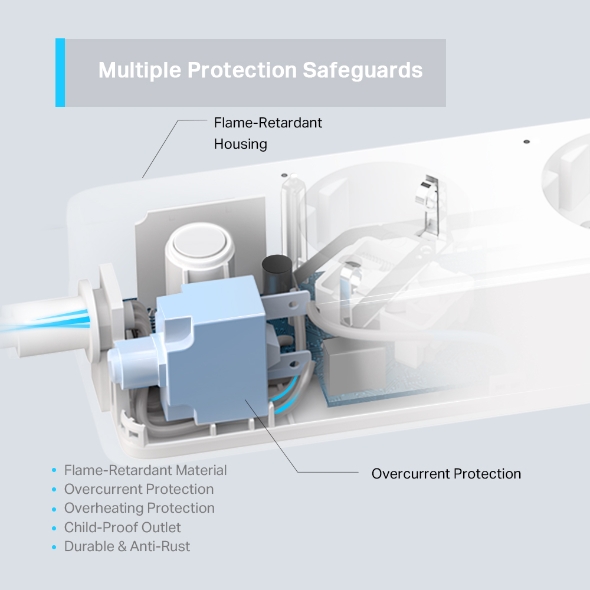


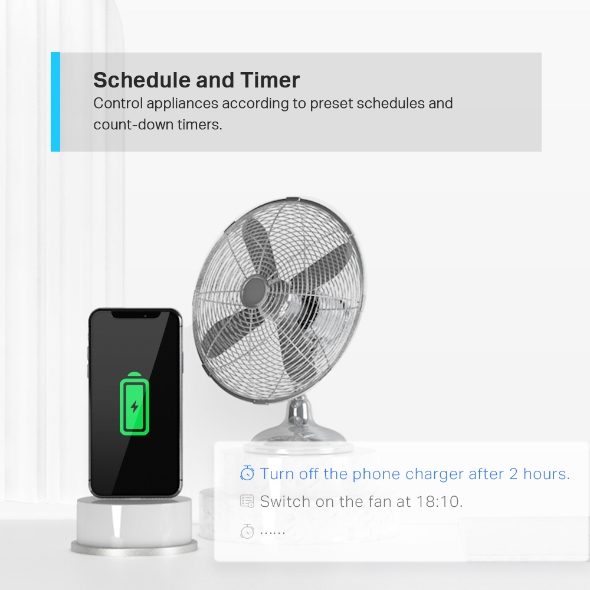
Smart Wi-Fi Power Strip
Tapo P300
- Individual Control - Separately control 3 smart outlets on the power strip via app or voice commands.
- 18 W Fast Charging¹ - Supports up to 18W PD and QC3.0 charging for compatible devices.
- HomeKit Enable - Control your connected devices directly from your Apple devices.
- Remote Control - Instantly turn connected devices on/off wherever you are through the Tapo app.
- Voice Control² - Manage your smart plug with voice commands via Amazon Alexa, Siri, or the Google Assistant.
- Schedule & Timer - Set schedules or timers to automate conneted devices.
- Away Mode - Automatically turns devices on and off at different times to simulate occupancy for added security.
- Easy Setup and Use - No hub required, set up quickly and manage easily through the free app.
- Guaranteed Safety - Multiple safety features offer all-round protection to safeguard you and your family.
*Note: Smart features apply only to the 3 smart AC outlets. The USB ports are always on and they are not controlled by the app.
Power for all.
Smart Wi-Fi Power Strip
Tapo P300



One for All
USB-C
USB-A
Individual Control
Smart Outlets
18 W
PD / QC3.0
Fast-Charging¹
Multiple Protection Safeguards
Flame Retardant³
Overcurrent Protection
Overheating Protection
Child-Proof Outlet Door
Voice Control²
Remote Control
Schedule & Timer
Easy Setup
ON/OFF Button
with LED System Indicator
LED Status Indicators
3×Smart Outlets
Individually controlled via app or voice commandss.
1×USB-C Port
PD 18W¹
150 cm /4.9 ft Cord
Overcurrent Protection
2×USB-A Ports
QC3.0 18W¹
*The total max output when two or more ports are in use is 5V=3A.
- Remote Control
- Local Control
Remote Control
Smart Control from your Mobile Device
Manage your connected devices from anywhere with the Tapo app. It’s designed to support your lifestyle and keep your family safe.
-
Office
-
Shopping
-
Commute
-
Sport
Local Control
No Internet, No Problems
Instantly turn connected devices on/off wherever you are via the Tapo app or the Apple Home app. Designed to facilitate your life and help eliminate potential safety hazards.
Embrace Apple HomeKit
Control your home’s lights, fan, and more using the Apple Home app and Siri on your iPhone, iPad, Apple Watch, HomePod, or Mac.

Fast Charging USB Ports
Provides fast charging for you phones and tablets at high speed. Charge compatible devices up to 2.5x times faster than conventional 5W chargers.
QC 3.0
USB-A Port
PD 18W
USB-C Port
Voice Control²
Hands-free convenience,
better than ever.



Live Smarter by Presetting Time
Schedule and Timer features allow you to create weekly schedule and countdown plans. All of your connected electronics will automatically work at your preset time, making your life smart, convenient, and energy-saving.
Floor Lamp
07:00 AM
Weekdays
Ambient Lights
10:30 PM
Mon, Wed, Sun
Stand Fan
50 mins
Countdown
Guaranteed Safety
Multiple safety features offer all-round protection to safeguard you and your family.
Flame-Retardant Housing³
Overcurrent Protection
-
Flame-Retardant Material
-
Overcurrent Protection
-
Overheating Protection
-
Child-Proof Outlet
-
Durable & Anti-Rust
Power-Off Memory
No Power? No Internet Connection? No Worries! Your routines will continue.
Default Status
Once the power or connection returns, your Tapo smart plug can take on a specific power status:
— Previous power status (default)
— Off (ideal for the heater)
— On
Share to Families
Not limited to single control, family members can directly share management permissions with each other, saving time and enhancing user-friendliness.
A Deterrent for Your Home
Away Mode, a feature that intelligently simulates someone being home by turning the plugged in device (like a lamp) on and off, makes it appear that someone is home when you’re on long trips to keep away people with ill intent.
* Note: Smart features (including, but not limited to, voice control, remote control, automatice schedule, timer and more) apply only to the 3 smart AC outlets. The USB ports are always on and they are not controlled by the app.
1. When two or more ports are used, the total max output is 5V/3A shared between them.
2. Need to pair with a voice recognition device or service, sold separately.
3. Made with V-0 (UL94) flame-retardant material.
Walk You Through Setup Step by Step
-
1
 Download and open Tapo App
Download and open Tapo App -
2
 Tap Plus (+) to add your smart device
Tap Plus (+) to add your smart device -
3
 Look for your device and connect
Look for your device and connect -
4
 Name the device and choose the room it’s in
Name the device and choose the room it’s in -
5
 Congratulations! You’ve now completed the configuration
Congratulations! You’ve now completed the configuration
Specifications
Downloads
FAQ
- How to update the firmware of the Tapo&Kasa devices on the Tapo App
- How to find the hardware and firmware version of my TP-Link device
- Frequently asked questions about the "Third-Party Compatibility" feature
- Why do I receive a "We Noticed a New Login" email?
- How to create 3D Map in the Tapo App for Pad
- How to use the Home feature and Room feature in the Tapo App
- How secure are Tapo devices?
- How to get the log of Tapo app
- What types of loads can the Tapo/Kasa plug support?
- What should I do if the email shows that the link expired when I register cloud account or reset my password?
We use cookies and browser activity to improve your experience, personalize content and ads, and analyze how our sites are used. For more details, please read our Privacy Policy.
We use cookies and browser activity to improve your experience, personalize content and ads, and analyze how our sites are used. For more details, please read our Privacy Policy.
Basic Cookies
These cookies are necessary for the website to function and cannot be deactivated in your systems.
Tapo
JSESSIONID, tapo_privacy_base, tapo_privacy_marketing,tapo_top-banner, tapo_popup-right-bottom, tapo_popup-right-middle, tapo_popup-center, tapo_popup-bottom
Youtube
id, VISITOR_INFO1_LIVE, LOGIN_INFO, SIDCC, SAPISID, APISID, SSID, SID, YSC, __Secure-1PSID, __Secure-1PAPISID, __Secure-1PSIDCC, __Secure-3PSID, __Secure-3PAPISID, __Secure-3PSIDCC, 1P_JAR, AEC, NID, OTZ
Analysis and Marketing Cookies
Analysis cookies enable us to analyze your activities on our website in order to improve and adapt the functionality of our website.
The marketing cookies can be set through our website by our advertising partners in order to create a profile of your interests and to show you relevant advertisements on other websites.
Google Analytics & Google Tag Manager & Google Optimize
_gid, _ga_
Crazy Egg
cebsp_, _ce.s, _ce.clock_data, _ce.clock_event, cebs









