Tapo Smart IoT Hub with Chime
| Tapo H100


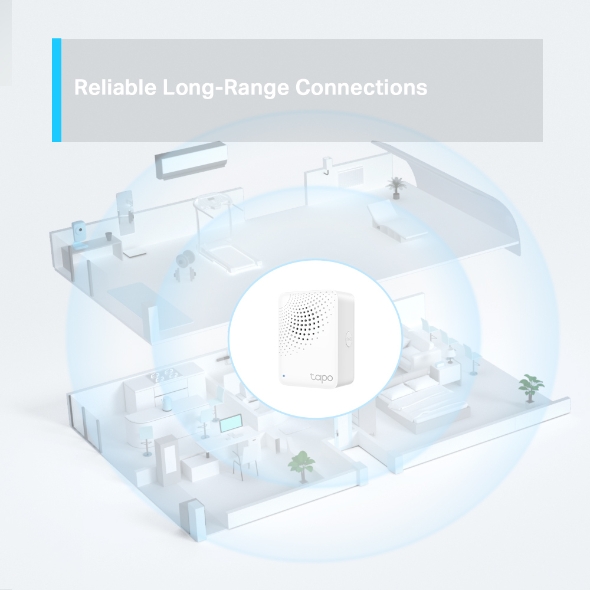




Tapo Smart IoT Hub with Chime
Tapo H100- Reliable Long-Range Connections - Keep sub-devices connected at all times through the robust wireless network.
- Low-Power Wireless Protocol - Make connected devices work energy-efficiently, promising longer standby time.
- Smart Alarm - Coordinates with Tapo smart sensors to warn of danger or deter intruders.
- Smart Doorbell - Pair it with Tapo Smart Button to build your smart doorbell system, plus 19 ringtones to choose from.
- Tapo Ecology - Connect with up to 64 smart devices for an immersive and comprehensive smart home experience.
Meet Your Smart Home Centre
Smart Hub with Chime
Tapo H100-
Long Range
-
Smart Actions
-
Smart Alarm
-
Smart Doorbell
-
19 Ringtones
-
Up to 64 Devices
-
Low-Power Wireless
-
Plug & Play Setup
A Low-Power Way to Connect Everything
The Tapo Hub is the heart of your Tapo smart home, connecting devices like smart sensors, switches and buttons, using an ultra-low power wireless protocol. This technology helps battery-powered devices last up to 10 times longer.[1]
Reliable Long-Range Connections
The Tapo Hub transmits signals on less-crowded, lower-frequency broadband, allowing it to reliably reach devices in every corner of your house without interference. [2]
Smart Actions with Sensors, Switches & Buttons
With Tapo Smart Hub H100, you can trigger a Shortcut or control Tapo devices (such as smart plugs, smart lights and smart switches) based on sensor detection or with a button press.
(*Tapo H100 cannot connect directly to Tapo smart plugs or lighting.)
Your New Smart Doorbell
Build your smart doorbell system by installing the Tapo Smart Button on your door and pairing it with your Smart Hub. Mute and unmute notifications with a quick button press on the hub.
*Smart button sold separately
Protect Your Home Day and Night
Working with Tapo motion sensors, door/window sensors, and more, the Tapo Hub can sound a loud siren (up to 90 dB) to warn of danger or deter intruders.
*Smart Motion Sensor and Smart Contact Sensor are sold separately.
Keep Your Home Comfy at All Times
Working with Tapo environmental sensors, the Tapo Hub helps to keep an eye on your home's comfort levels. You will receive an instant hub alarm when water leaks are detected or when temperature and humidity levels fall outside your customized ranges.
*Temperature & Humidity Sensors and Smart Water Leak Sensors are sold separately.
-
19 Ringtones
Choose from various ringtones to find the perfect chime for your customized scenarios.
-
Adjustable Sound
Adjust the volume to 3 different levels (Loud, Normal, and Quiet) to suit your needs.
All Devices in One Hub
Each Tapo Hub can connect up to 64 Tapo devices throughout your home.[3]
Build and manage your smart home ecosystem with ease.
up to 64 Devices[3]
Quick and Easy Setup
Download the Tapo App
Plug in & Set Up Your Tapo Hub
Add Tapo Accessories & Create Smart Actions
[1] Compared with battery-powered devices using the Wi-Fi protocol.
[2] The terms less-crowed and lower frequency are compared to wireless network systems in the 2.4 GHz band. Data related to coverage and range was obtained from internal laboratories. Actual results may vary according to differences in environment conditions.
[3] Each Tapo Hub can connect up to a maximum of 64 devices. The actual maximum number of devices allowed may vary according to type of device.
Walk You Through Setup Step by Step
-
1
 Download and open Tapo App
Download and open Tapo App -
2
 Tap Plus (+) to add your smart device
Tap Plus (+) to add your smart device -
3
 Look for your device and connect
Look for your device and connect -
4
 Name the device and choose the room it’s in
Name the device and choose the room it’s in -
5
 Congratulations! You’ve now completed the configuration
Congratulations! You’ve now completed the configuration
Specifications
Downloads
FAQ
- How to update the firmware of the Tapo&Kasa devices on the Tapo App
- How to find the hardware and firmware version of my TP-Link device
- Why do I receive a "We Noticed a New Login" email?
- How to create 3D Map in the Tapo App for Pad
- How to use the Home feature and Room feature in the Tapo App
- How secure are Tapo devices?
- How to get the log of Tapo app
- What should I do if the email shows that the link expired when I register cloud account or reset my password?
- What can I do if the Smart Action/Automation doesn’t take effect as expected?
- Which hubs support doorbell ring?
We use cookies and browser activity to improve your experience, personalize content and ads, and analyze how our sites are used. For more details, please readour Privacy Policy
We use cookies and browser activity to improve your experience, personalize content and ads, and analyze how our sites are used. For more details, please readour Privacy Policy
Basic Cookies
These cookies are necessary for the website to function and cannot be deactivated in your systems.
Tapo
JSESSIONID, tapo_privacy_base, tapo_privacy_marketing,tapo_top-banner, tapo_popup-right-bottom, tapo_popup-right-middle, tapo_popup-center, tapo_popup-bottom
Youtube
id, VISITOR_INFO1_LIVE, LOGIN_INFO, SIDCC, SAPISID, APISID, SSID, SID, YSC, __Secure-1PSID, __Secure-1PAPISID, __Secure-1PSIDCC, __Secure-3PSID, __Secure-3PAPISID, __Secure-3PSIDCC, 1P_JAR, AEC, NID, OTZ
Analysis and Marketing Cookies
Analysis cookies enable us to analyze your activities on our website in order to improve and adapt the functionality of our website.
The marketing cookies can be set through our website by our advertising partners in order to create a profile of your interests and to show you relevant advertisements on other websites.
Google Analytics & Google Tag Manager & Google Optimize
_gid, _ga_
Crazy Egg
cebsp_, _ce.s, _ce.clock_data, _ce.clock_event, cebs


