Outdoor Pan/Tilt Security Wi-Fi Camera
| TC40



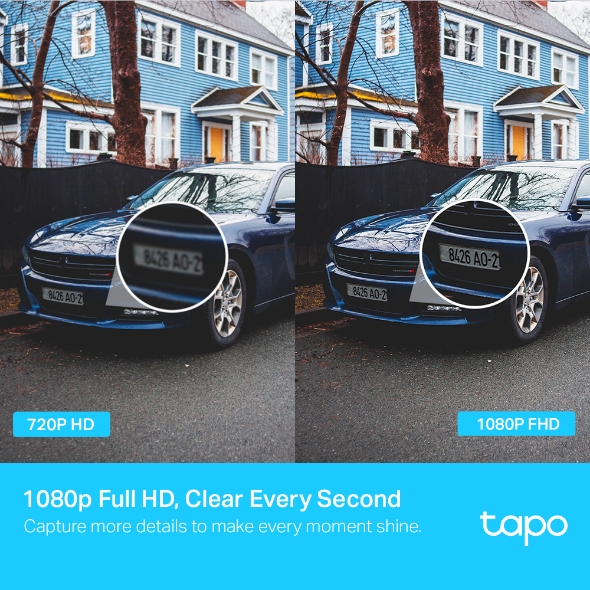



Outdoor Pan/Tilt Security Wi-Fi Camera
TC40- 1080p Full HD Live View-Reveals clear and sharp images with more details.
- Person Detection and Motion Tracking-Smart AI identifies a person while tracking motion with high-speed rotation, notifying users as needed.
- 360° Visual Coverage-Provides 360° horizontal & 130° vertical range to cover every corner.
- Night Vision (up to 30 metres)-Ensures your safety by providing a clear visual distance of up to 30 metres even in total darkness.
- IP65 Weatherproof-Offers excellent waterproof and dustproof performance for outdoor scenarios.
- Multiple Installation Options-Use the mounting screws, template and loops‡ to install on any wall, ceiling or pole for the perfect view—wherever you want.
- Flexible Storage Choices-Save recorded videos to an installed microSD card(up to 512 GB)†, or use Tapo Care** cloud storage service.
- Customisable Sound Alarm-Record your customised audio as an alarm to extend your usage.
- Physical Privacy Mode-Maintains your privacy with the lens physically blocked by the housing.
- Two-Way Audio-Enables communication through a built-in microphone and speaker.
Smart. Secure. Easy.
Capture Everything Around
Outdoor Pan/Tilt Security Wi-Fi Camera
TC40



360°
Motion Tracking and Person Detection
1080p
Full High Definition
Customizable Sound Alarm
IP65 Weatherproof
Local Storage†
(Up to 512GB)
Night Vision
(up to 30 metres)
Two-Way Audio
Person Detection and Motion Tracking
Smart AI identifies a person while tracking motion with high-speed rotation, notifying users as needed.
-
360° Visual Coverage
-
1080p Full HD
-
Sharp Night Vision
360° Visual Coverage
Provides a 360° horizontal & 130° vertical view range to capture everything around.
1080p Full HD, Clear Every Second
Capture more details to make every moment shine.
Sharp Night Vision(up to 98 ft)
Ensures your safety by providing a clear visual distance of up to 0 metres even in total darkness.
IP65 Water & Dust Resistant
Offers excellent waterproof and dustproof performance for outdoor scenarios.
Customisable Sound Alarm
Record your customised audio as an alarm to extend your usage.
No Parking Here!
 Could you leave it at the door, please? No problem!
Could you leave it at the door, please? No problem!
Two-Way Audio
Communicate directly with the outdoors for your convenience.
 24/7 Recording Local Storage(up to 512 GB)† Recording Schedule & Timer
24/7 Recording Local Storage(up to 512 GB)† Recording Schedule & Timer
Secure Local Storage
Record videos 24/7 and create your customised recording schedule with an installed micro SD card(up to 512 GB)†.

Cloud Storage
Tapo Care** supported. Enjoy your cloud storage with unlimited spaces.

Multiple Installation Options
Use the mounting screws, template and loops‡ to install on any wall, ceiling or pole for the perfect view—wherever you want.
 Alexa, show me my backyard camera.
Alexa, show me my backyard camera.
Voice Activated
Enjoy your smart life and keep an eye on your vital areas with Alexa & Google Assistant supported.

Physical Privacy Mode
Maintains your privacy with the lens physically blocked by the housing.
†microSD card needs to be purchased separately.
‡Loops (purchased separately) are needed for pole mounting.
*Compatible with Alexa and Google Assistant supported displays. User experience is dependent on the connected device's specifications.
**Subscribe: https://www.tapo.com/en/tapocare/
Walk You Through Setup Step by Step
-
1
 Download and open Tapo App
Download and open Tapo App -
2
 Tap Plus (+) to add your smart device
Tap Plus (+) to add your smart device -
3
 Look for your device and connect
Look for your device and connect -
4
 Name the device and choose the room it’s in
Name the device and choose the room it’s in -
5
 Congratulations! You’ve now completed the configuration
Congratulations! You’ve now completed the configuration
Specifications
Downloads
Videos
FAQ
- How to view Tapo camera on PC/NAS/NVR through RTSP/Onvif Protocol
- How can I find the IP address of my Tapo&Kasa camera
- How can I view continuous recordings of Tapo&Kasa cameras on the Tapo app?
- What should I do if the video image is upside down on my Tapo or Kasa Camera?
- Where can I find detection recordings of Tapo & Kasa cameras on the Tapo app?
- How to update the firmware of the Tapo&Kasa devices on the Tapo App
- How to use the Pan & Tilt function of the Tapo / Kasa cameras on the Tapo App
- How to use the Detection function of the Tapo&Kasa cameras
- How to edit Home and Away Mode for Tapo&Kasa Cameras on the Tapo app
- Frequently asked questions about the "Third-Party Compatibility" feature
We use cookies and browser activity to improve your experience, personalize content and ads, and analyze how our sites are used. For more details, please readour Privacy Policy
We use cookies and browser activity to improve your experience, personalize content and ads, and analyze how our sites are used. For more details, please readour Privacy Policy
Basic Cookies
These cookies are necessary for the website to function and cannot be deactivated in your systems.
Tapo
JSESSIONID, tapo_privacy_base, tapo_privacy_marketing,tapo_top-banner, tapo_popup-right-bottom, tapo_popup-right-middle, tapo_popup-center, tapo_popup-bottom
Youtube
id, VISITOR_INFO1_LIVE, LOGIN_INFO, SIDCC, SAPISID, APISID, SSID, SID, YSC, __Secure-1PSID, __Secure-1PAPISID, __Secure-1PSIDCC, __Secure-3PSID, __Secure-3PAPISID, __Secure-3PSIDCC, 1P_JAR, AEC, NID, OTZ
Analysis and Marketing Cookies
Analysis cookies enable us to analyze your activities on our website in order to improve and adapt the functionality of our website.
The marketing cookies can be set through our website by our advertising partners in order to create a profile of your interests and to show you relevant advertisements on other websites.
Google Analytics & Google Tag Manager & Google Optimize
_gid, _ga_
Crazy Egg
cebsp_, _ce.s, _ce.clock_data, _ce.clock_event, cebs


