Outdoor Security Wi-Fi Camera
| Tapo C325WB






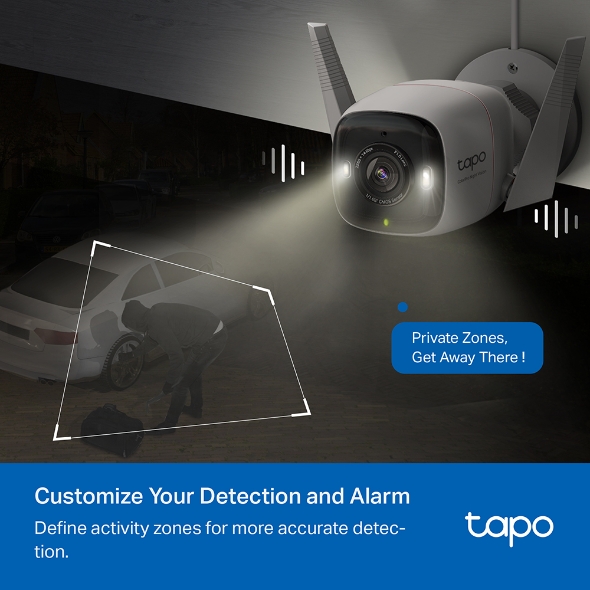



Outdoor Security Wi-Fi Camera
Tapo C325WB- ColorProTM Night Vision: The camera captures vibrant colors in ultra-low light, providing daytime-like clarity.
- Accurate Event Detection with No Blind Spots: With ColorPro, Tapo C325WB can detect person/pet/vehicle with more accuracy.
- Incredible Natural Colors in the Dark: See pictures that are closer to their natural colors during the day.
- Free from Distracting Lights: Reduce false alarms from light-attracted insects, conserve energy, and protect the environment.
- Amazingly Detailed in the Dark with 2K QHD: With ColorPro and 2K resolution, pictures are much clearer and more natural.
- Customise Your Detection and Alarm: Define activity zones for more accurate detection.
- Dual Mode Flexibility with PoE: Power your camera with a DC adapter or Ethernet cable featuring PoE technology.
- Secure Local and Cloud Storage: Save all your important moments to a microSD card or subscribe to Tapo Care cloud service.
Vision Technology
Experience Daylight
Clarity at Night
Outdoor Security WiFi Camera
Tapo C325WB



ColourProTM
Night VisionView
Lens 1/1.88‘’ Large Sensor
AI-Powered Chipset
IP66
Power Supply
Light Alarm
Cloud Storage
ColourPro™ Night Vision : Experience Daylight Clarity at Night
Tapo C325WB camera captures vibrant colours in ultra-low light, providing daytime-like clarity. It's crucial for accurately identifying details like faces and license plates, even in pitch-dark conditions. The IR mode will turn on when there is no light at all.

1/1.88" Large Image Sensor
Harnesses more light, records more details, and reduces noise, all to deliver cleaner, higher-quality footage.

F1.0 Super-Aperture
Allows as much light as possible to pass through the lens and hit the sensor.

Image Optimisation Algorithms
Tapo advanced high-gained algorithms for higher clarity, brightness and saturation.
Accurate Event Detection with No Blind Spots
ColourPro technology provides superior brightness throughout the entire frame to ensure that nothing, or no one, is missed. With Colourpro, Tapo C325WB can detect person/pet/vehicle with more accuracy. It sends alerts only when necessary, ensuring you receive precise notifications about events as they occur.

Incredible Natural Colours in the Dark
Floodlights limit colours to a small selection, and IR sensors only produce black-and-white images. With ColourPro, you can see pictures that are closer to their natural colours during the day.

ColourPro Night Vision

Traditional Colour Night Vision
Free from Distracting Lights
ColourProTM captures vivid, full-colour images without floodlights, reducing false alarms from light-attracted insects, conserving energy, and protecting the environment. Enjoy undisturbed peace and maintain good neighbor relations with clear visuals free from light pollution.

Floodlight Camera

ColourPro Camera
Amazingly Detailed in the Dark with 2K QHD
Washed out or dull images prevent the visibility of finer details. With ColourPro™ and 2K resolution, pictures are much clearer and more natural, providing better clarity.


Customise Your Detection and Alarm
Define activity zones for more accurate detection. Craft your own audio alarm and tailor the intensity of the dual spotlights to fit your needs. Activate the integrated siren along with the spotlight alarm to deter unwelcomed intruders effectively.
Dual Mode Flexibility with PoE
-

Option 1
Power your camera with a DC adapter and connect internet through Wi-Fi.
-
 PoE PoE NVR PoE Switch
PoE PoE NVR PoE SwitchOption 2
Power your camera with Ethernet cable featuring PoE technology for safe power, stable internet and long-distance connection up to 100 meters.
PoE: 802.3 af/at
Secure Local & Cloud Storage
Save all your important moments to a microSD card1 (up to 512 GB) or subscribe to Tapo Care2 for cloud service after a free trial.
-

Up to 512 GB local storage equals 356 hours (about 14 days) of 2K QHD footage, freeing you from being stuck with limited built-in storage.
 89
89
hours128GB
 178 hours
178 hours 256GB
 356 hours
356 hours512GB
-

Receive rich notifications with snapshots, encrypted protection, data backups, and 30-day video clip history with Tapo Care cloud services.
Total Control, One App
Easy Setup
Follow the detailed instructions in the Tapo app and choose the right mounting location and angle.

Total Control, One App
Smart Playback
Swiftly find and download the moments of interest by choosing the event type or sliding the timeline.

Total Control, One App
Tapo Sharing
Share memorable moments or distribute access to your Tapo security devices with those who matter most.

-

Designed for Outdoors
With IP66 Weatherproof, it works well in rain, dust, and heat, offering excellent waterproof and dustproof performance for outdoor scenarios.
-

Expanded Field of View
Expands your visual coverage with a wide 125° FOV, ensuring you can keep an eye on more vital areas.
-

Two-Way Audio
Interact with guests or delivery carriers remotely through clear, two-way audio, offering convenience even when you're away.
-

Voice-Activated View
Compatible with Alexa and Google Assistant, the camera enables you to check on your backyard via voice commands.
Note: Tapo C325WB is not recommended to be used indoors. Please install it outdoors at the height of 2m-3m and turn off HDR for better night vision performance in low-light conditions.
1microSD card needs to be purchased separately.
2Subscribe: https://www.tapo.com/tapocare/
Walk You Through Setup Step by Step
-
1
 Download and open Tapo App
Download and open Tapo App -
2
 Tap Plus (+) to add your smart device
Tap Plus (+) to add your smart device -
3
 Look for your device and connect
Look for your device and connect -
4
 Name the device and choose the room it’s in
Name the device and choose the room it’s in -
5
 Congratulations! You’ve now completed the configuration
Congratulations! You’ve now completed the configuration
Watch the whole setup process in the whole
-
How to Install microSD Card and Reset Your Camera Tapo C310&C320WS&C325WB&TC65
Tapo C325WB
-
Install Waterproof Attachments for Your Outdoor Camera (Tapo C520WS/Tapo C325WB/TC68)
Tapo C325WB
-
Tapo Outdoor Security Wi-Fi Camera Unboxing and Setup Video (Tapo C325WB & TC68)
Tapo C325WB
-
How to Setup Tapo Wireless Camera with VIGI NVR
Tapo C325WB
-
Quick Tips - Adjusting the Video Quality on a Tapo Camera
Tapo C325WB
-
Quick Tips: How to Link your TP-Link Tapo Account to Google Assistant
Tapo C325WB
-
Quick Tips: How to Link you TP-Link Tapo Account to Amazon Alexa
Tapo C325WB
Specifications
Downloads
Videos
FAQ
- How to view Tapo camera on PC/NAS/NVR through RTSP/Onvif Protocol
- How can I find the IP address of my Tapo&Kasa camera
- How can I view continuous recordings of Tapo&Kasa cameras on the Tapo app?
- What should I do if the video image is upside down on my Tapo or Kasa Camera?
- Where can I find detection recordings of Tapo & Kasa cameras on the Tapo app?
- How to update the firmware of the Tapo&Kasa devices on the Tapo App
- How to use the Pan & Tilt function of the Tapo / Kasa cameras on the Tapo App
- How to use the Detection function of the Tapo&Kasa cameras
- How to edit Home and Away Mode for Tapo&Kasa Cameras on the Tapo app
- How to find the hardware and firmware version of my TP-Link device
We use cookies and browser activity to improve your experience, personalize content and ads, and analyze how our sites are used. For more details, please readour Privacy Policy
We use cookies and browser activity to improve your experience, personalize content and ads, and analyze how our sites are used. For more details, please readour Privacy Policy
Basic Cookies
These cookies are necessary for the website to function and cannot be deactivated in your systems.
Tapo
JSESSIONID, tapo_privacy_base, tapo_privacy_marketing,tapo_top-banner, tapo_popup-right-bottom, tapo_popup-right-middle, tapo_popup-center, tapo_popup-bottom
Youtube
id, VISITOR_INFO1_LIVE, LOGIN_INFO, SIDCC, SAPISID, APISID, SSID, SID, YSC, __Secure-1PSID, __Secure-1PAPISID, __Secure-1PSIDCC, __Secure-3PSID, __Secure-3PAPISID, __Secure-3PSIDCC, 1P_JAR, AEC, NID, OTZ
Analysis and Marketing Cookies
Analysis cookies enable us to analyze your activities on our website in order to improve and adapt the functionality of our website.
The marketing cookies can be set through our website by our advertising partners in order to create a profile of your interests and to show you relevant advertisements on other websites.
Google Analytics & Google Tag Manager & Google Optimize
_gid, _ga_
Crazy Egg
cebsp_, _ce.s, _ce.clock_data, _ce.clock_event, cebs


